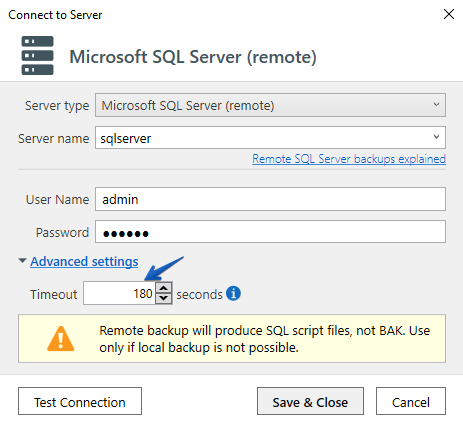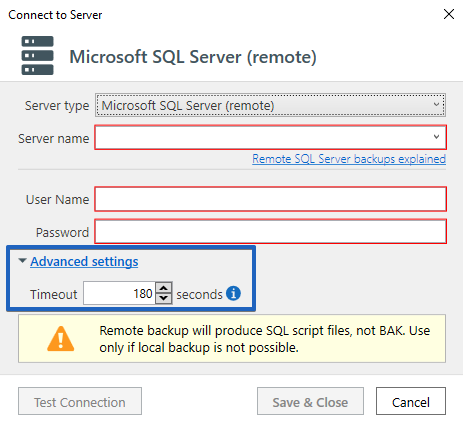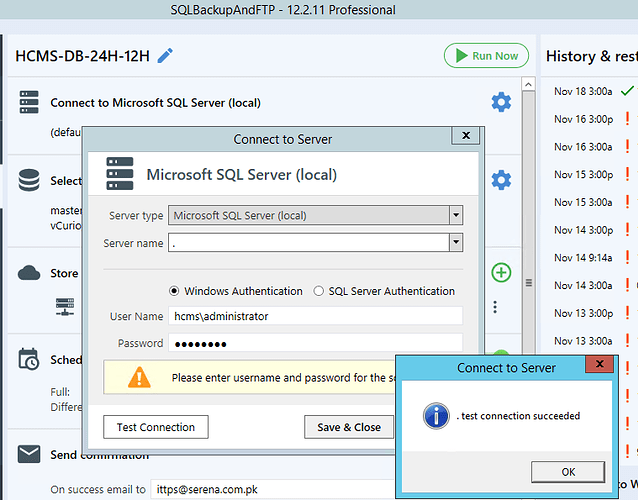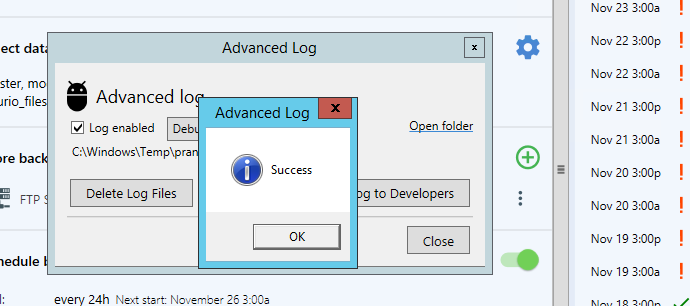Running 12.2.3 which was supposed to address this, however still getting timeout on backup of remote SQL database. I can’t seem to find a way to attach a log, so here it is (sorry). The DBA password is very very strong! Is there a timeout setting or ???
5/1/2019 5:27 PM Starting job "Gemini at TMD " - "Full". Computer "BOB". App v."12.2.3"
5/1/2019 5:27 PM Connecting to Remote SQL Server: 2017 RTM Express Edition (64-bit). win06.tmd.cloud
5/1/2019 5:27 PM The backup folder "C:\Windows\TEMP\SYSTEM\Pranas.NET\SQLBackupAndFTP\backup" has "305.730GB" free space. The temporary folder "C:\Windows\TEMP\SYSTEM\Pranas.NET\SQLBackupAndFTP\backup" has "305.730GB" free space
5/1/2019 5:27 PM Backing up "win06.tmd.cloud" Remote SQL Server databases
5/1/2019 5:27 PM Getting maximum file size...
5/1/2019 5:27 PM The maximum file size: ""
5/1/2019 5:27 PM Backing up "geminidc_rdenny" database to .sql file
5/1/2019 5:27 PM Prefetching objects of geminidc_rdenny database
5/1/2019 5:28 PM Scripting geminidc_rdenny database
5/1/2019 5:28 PM Scripting users and roles of geminidc_rdenny database
5/1/2019 5:28 PM Scripting schemas of geminidc_rdenny database
5/1/2019 5:28 PM Scripting user defined types of geminidc_rdenny database
5/1/2019 5:28 PM Scripting assemblies of geminidc_rdenny database
5/1/2019 5:28 PM Scripting user defined aggregates of geminidc_rdenny database
5/1/2019 5:28 PM Scripting user defined functions and user defined procedures definitions of geminidc_rdenny database
5/1/2019 5:29 PM Scripting tables of geminidc_rdenny database
5/1/2019 5:32 PM Failed to backup "geminidc_rdenny" database with "Full" backup type: Script failed for Table 'dbo.gemini_issueattachments'. > Execution Timeout Expired. The timeout period elapsed prior to completion of the operation or the server is not responding. > The wait operation timed out
5/1/2019 5:32 PM Cleaning up backups of "Gemini at TMD " job
5/1/2019 5:32 PM Job "Gemini at TMD " finished with "1" errors
Hi Bob_Denny,
Thanks for the details. Please give us some time to check the issue.
Sorry for the inconvenience.
Dear Bob_Denny,
We have added some changes to SQLBackupAndFTP Alpha version https://sqlbackupandftp.com/download/alpha could you please download, install it and specify the timeout you need at the “Advanced settings” at the “Connect to Server” window.
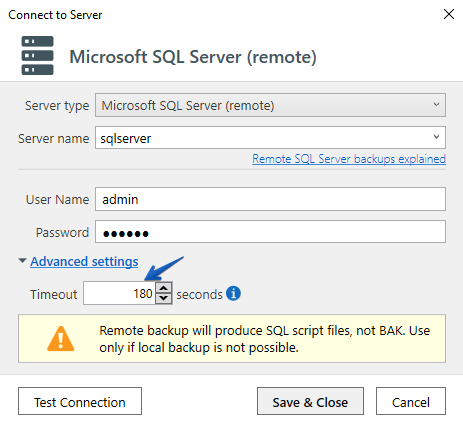
Sorry for the inconvenience.
I got the alpha and the timeout just meant solved my problem!! Thank you. I have purchased the $39 license. This is nice software!! I love the functionality. Nothing is better for this.
Hi Bob_Denny,
Good news! Thank you for your reply and for the warm words.
Please feel free to contact us on any issues or concerns.
I am facing same issue with version 12.2.10. it does not have any option to configure the timeout? please advise shall we install the alpha version instead of 12.2.10?
Hi Tourism_Promotion,
Could you please install the latest release of SQLBackupAndFTP version 12.2.11 Download SQLBackupAndFTP - SQL Server Backup Software
That option is available in the “Advanced settings”.
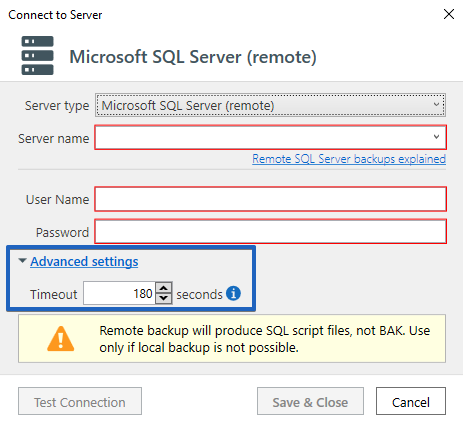
Sorry for the inconvenience.
updated to 12.2.11 but still its not showing the advance option, instead showing message for username and password which is already there and test is successful. see attached screen shot.
Hi Tourism_Promotion,
Thank you for your reply.
We have added this option only for Microsoft SQL Server (remote) connection but not for Microsoft SQL Server (local). Could you please try to connect using Microsoft SQL Server (remote) connection. Note the remote backup files will be with *.sql extensions, please find more details at https://sqlbackupandftp.com/blog/remote-sql-server-backups-explained
Sorry for the inconvenience.
Hello Alexander,
I tried with remote but it does not works. Can you please advise what the solution now. can we define timeout setting in some configuration file. our DB size is growing and it takes more than 3 hours now to complete. pls help
Hi Tourism_Promotion,
To investigate this issue, we need more information. Could you please send us the advanced log to check it. Here are more details on how to do it https://sqlbackupandftp.com/blog/how-to-send-log-to-developers
Please let us know when the log will be sent, also please provide us with the Application ID (“Help” > “About”) to identify the log.
Sorry for the inconvenience.
Hi Tourism_Promotion,
Thank you for the details, please give us some time to check the issue.
Sorry for the inconvenience.
Hi Tourism_Promotion,
Thank you for waiting. We have fixed the issue in the Alpha https://sqlbackupandftp.com/download/alpha edition. Could you please install it and check if the issue is resolved.
If no, please enable the Advanced Log, reproduce the issue, and send it to us. Here are more details on how to do it https://sqlbackupandftp.com/blog/how-to-send-log-to-developers
Sorry for the inconvenience.