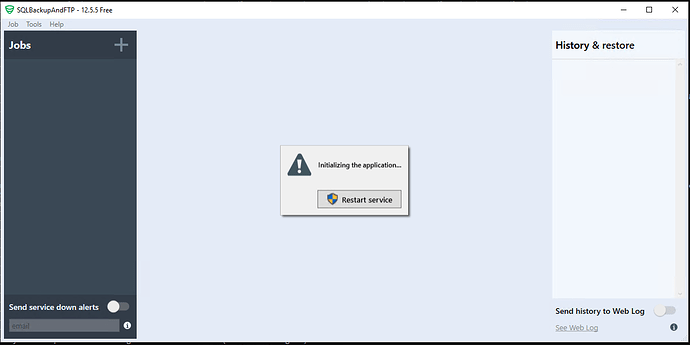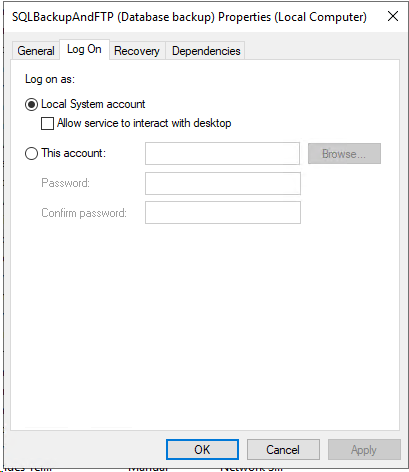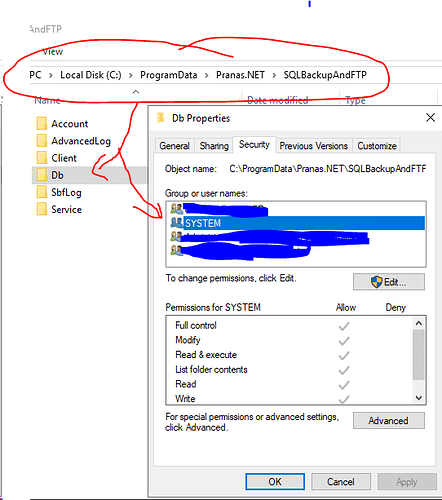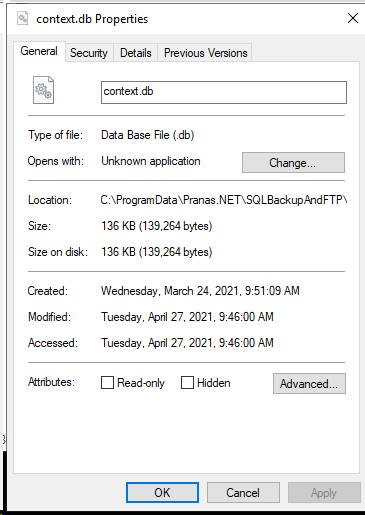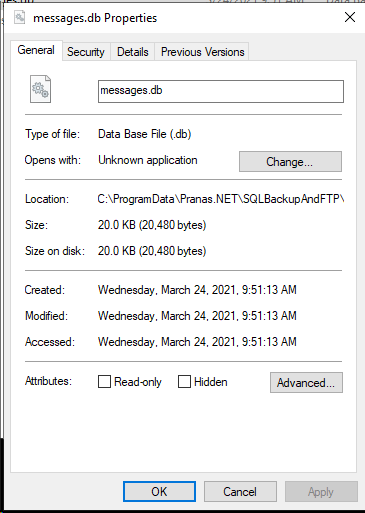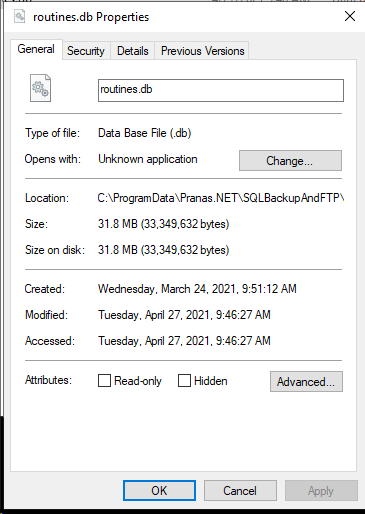Hi there.
After upgrading to version 12.5.5 (the previous version worked well) we’ve got:
The SQLBackupAndFTP (SQL Server backup) service failed to start due to the following error:
The service did not respond to the start or control request in a timely fashion.
Using workaround provided here we got:
C:\Program Files (x86)\SQLBackupAndFTP>sqlbak.service.exe -console
Starting…
Unhandled Exception: System.Reflection.TargetInvocationException: An exception occurred during the operation, making the result invalid. Check InnerException for exception details. —> System.Data.SQLite.SQLiteException: attempt to write a readonly database
attempt to write a readonly database
at System.Data.SQLite.SQLite3.Reset(SQLiteStatement stmt)
at System.Data.SQLite.SQLite3.Step(SQLiteStatement stmt)
at System.Data.SQLite.SQLiteDataReader.NextResult()
at System.Data.SQLite.SQLiteDataReader…ctor(SQLiteCommand cmd, CommandBehavior behave)
at System.Data.SQLite.SQLiteCommand.ExecuteReader(CommandBehavior behavior)
at System.Data.SQLite.SQLiteCommand.ExecuteNonQuery(CommandBehavior behavior)
at Net.Pranas.SqlBak.Context.Context.Data.DatabaseHandler.WriteDatabaseVersion(Int32 version, DbConnection connection, TransactionHandler transaction)
at Net.Pranas.SqlBak.Context.Context.Data.DatabaseHandler.UpdateDatabase()
at Net.Pranas.SqlBak.Context.Context.Data.DatabaseHandler.UpdateDatabaseToLastVersion(DatabaseHandler databaseHandler)
at Net.Pranas.SqlBak.Context.Context.Data.DatabaseHandler…ctor(Nullable1 pooling, Nullable1 maxPoolSize)
at Net.Pranas.SqlBak.Context.Context.Data.ContextDatabaseHandler…ctor(ContextHandler handler)
at Pranas.Net.SqlBak.Service.Context.ServiceContext.get_IsLocal()
at Pranas.Net.SqlBak.Service.Context.ServiceContext.get_AccountContentService()
at Pranas.Net.SqlBak.Service.Context.ServiceContext.<>c__DisplayClass21_0.b__0(Object sender, DoWorkEventArgs args)
at System.ComponentModel.BackgroundWorker.OnDoWork(DoWorkEventArgs e)
at System.ComponentModel.BackgroundWorker.WorkerThreadStart(Object argument)
— End of inner exception stack trace —
at System.ComponentModel.AsyncCompletedEventArgs.RaiseExceptionIfNecessary()
at Pranas.Net.SqlBak.Service.Context.ServiceContext.<>c__DisplayClass21_0.b__1(Object sender, RunWorkerCompletedEventArgs args)
at System.ComponentModel.BackgroundWorker.OnRunWorkerCompleted(RunWorkerCompletedEventArgs e)
at System.Threading.ExecutionContext.RunInternal(ExecutionContext executionContext, ContextCallback callback, Object state, Boolean preserveSyncCtx)
at System.Threading.ExecutionContext.Run(ExecutionContext executionContext, ContextCallback callback, Object state, Boolean preserveSyncCtx)
at System.Threading.QueueUserWorkItemCallback.System.Threading.IThreadPoolWorkItem.ExecuteWorkItem()
at System.Threading.ThreadPoolWorkQueue.Dispatch()
Starting the app using -ignoreStatusService did not help (see the screenshot attached)