My first try at scheduled backup with this product.
Trying one database, using this schedule:
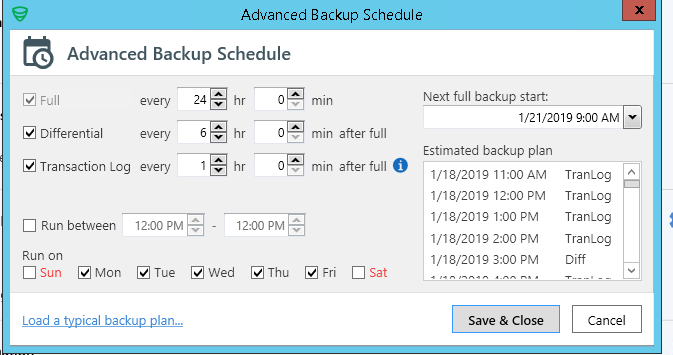
I’m limited to pics on my first post, but the job text is:
**• 9:00:00 AM : Starting scheduled job "P21 Nightly Full" - "Full". Computer "SQL1". App v."12.1.3"**
**• 9:00:00 AM : Connecting to SQL Server: 2014 SP2 Standard Edition (64-bit). SQL1**
**• 9:00:00 AM : The backup folder "D:\SQL\Backup" has "610.619GB" free space. The temporary folder "C:\Users\Administrator\AppData\Local\Temp\Pranas.NET\SQLBackupAndFTP\backup" has "26.896GB" free space**
**• 9:00:00 AM : Backing up "SQL1" SQL Server databases**
**• 9:00:00 AM : Getting maximum file size...**
**• 9:00:01 AM : The maximum file size: ""**
**• 9:00:01 AM : Backing up "P21PLAY" database to .bak file. Backup type: "Full". Checksum: "Disabled"**
**• 9:14:29 AM : "P21PLAY" database backup successfully completed. Backup type: "Full"**
**• 9:14:29 AM : Database "P21PLAY" successfully backed up to "P21PLAY201901180900.bak : 16.388GB"**
**• 9:14:29 AM : Compressing "P21PLAY201901180900.bak" file with Internal archiver. Encryption: "Off"**
**• 10:02:38 AM : ERROR: Failed to backup "P21PLAY" database with "Full" backup type: Xceed archiver error. > An unexpected internal failure occurred in the FileSystem component, or one of its descendants. Type: Xceed.Zip.ZipArchive FullName: \ > There is not enough space on the disk. **
**• 10:02:38 AM : Cleaning up backups of "P21 Nightly Full" job**
**• 10:02:39 AM : ERROR: Job "P21 Nightly Full" finished with "1" errors**
Thoughts?
Thanks,
Rich