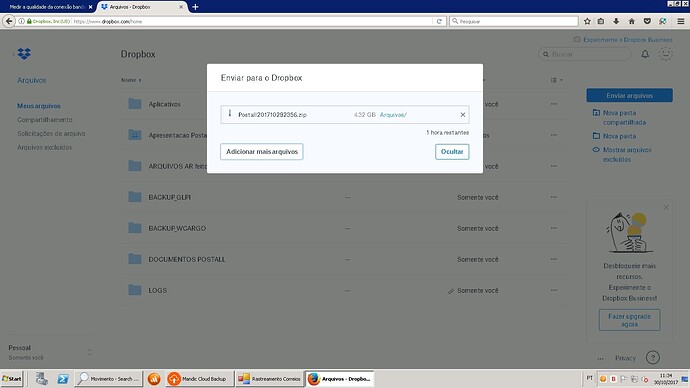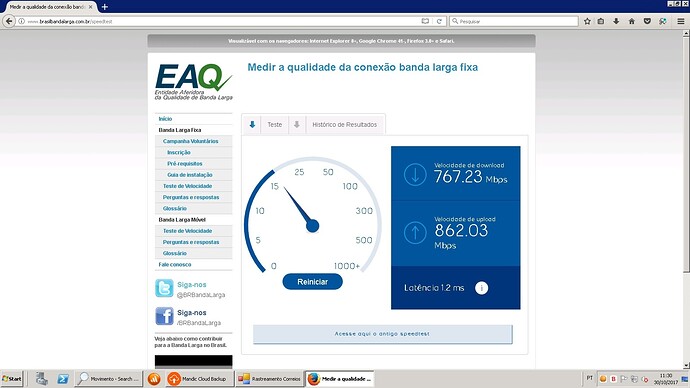MY INTERNET IS 240MBPS
BUT MY UPLOAD FOR DROPBOX IS SLOW … WHY?
GESTOR.jobx has been backed up successfuly
Summary (Success)
Job: GESTOR.jobx
Computer: XXXDNN3671
Date: 10/12/2017 11:55:01 PM
Backup type: Full
Backup archive size: 4.5GB
Database count: 2
Campanhas Full backup: Dropbox - success
Postall Full backup: Dropbox - success
Next backup: 13/10/2017 23:55:00 - Full
Detailed Log:
• 11:55:01 PM : WARNING: Your Professional Trial license expires in 2 day and will be converted to Free automatically. Purchase a license to continue with your backups uninterrupted.
• 11:55:02 PM : Starting scheduled job “GESTOR.jobx” with backup type “Full”. The computer name: “XXXDNN3671”. The application version: “11.2.1”
• 11:55:02 PM : The backup folder of the job is “F:\Temp\Pranas.NET\SQLBackupAndFTP\backup” with “82,502GB” free space. The temporary folder of the job is “F:\Temp\Pranas.NET\SQLBackupAndFTP\backup” with “82,502GB” free space
• 11:55:02 PM : Backing up “.” SQL Server databases
• 11:55:02 PM : Getting maximum file size…
• 11:55:02 PM : The maximum file size: “10,000GB”
• 11:55:02 PM : Backing up “Campanhas” database to .bak file. Backup type: “Full”. Checksum: “Disabled”
• 11:55:04 PM : “Campanhas” database backup successfully completed. Backup type: “Full”
• 11:55:04 PM : Database “Campanhas” has been successfully backed up to “Campanhas201710122355.bak : 1,409GB”
• 11:55:04 PM : Compressing “Campanhas201710122355.bak” file with Internal archiver. Encryption: “Off”
• 11:56:09 PM : Backup of “Campanhas” has been successfully compressed to “(Campanhas201710122355.zip : 237,656MB)”
• 11:56:09 PM : Backing up “Postall” database to .bak file. Backup type: “Full”. Checksum: “Disabled”
• 12:02:26 AM : “Postall” database backup successfully completed. Backup type: “Full”
• 12:02:26 AM : Database “Postall” has been successfully backed up to “Postall201710122356.bak : 41,032GB”
• 12:02:26 AM : Compressing “Postall201710122356.bak” file with Internal archiver. Encryption: “Off”
• 12:33:22 AM : Backup of “Postall” has been successfully compressed to “(Postall201710122356.zip : 4,224GB)”
• 12:33:27 AM : Connecting to Dropbox destination “Postall Transportes”
• 12:33:28 AM : Sending backup of “Campanhas” to Dropbox destination “Postall Transportes”
• 12:33:28 AM : Uploading the local file “Campanhas201710122355.zip” into a remote file “Campanhas201710122355.zip”
• 12:34:54 AM : Uploaded 100 % (average speed = 3,9 MB/s)
• 1:14:50 AM : Verifying remote file “campanhas201710122355.zip” with local one “Campanhas201710122355.zip”
• 1:14:50 AM : Disconnecting from Dropbox destination “Postall Transportes”
• 1:14:50 AM : Connecting to Dropbox destination “Postall Transportes”
• 1:14:51 AM : Sending backup of “Postall” to Dropbox destination “Postall Transportes”
• 1:14:52 AM : Uploading the local file “Postall201710122356.zip” into a remote file “Postall201710122356.zip”
• 1:16:16 AM : Uploaded 100 % (average speed = 84,1 MB/s)
• 1:20:18 PM : Verifying remote file “postall201710122356.zip” with local one “Postall201710122356.zip”
• 1:20:18 PM : Disconnecting from Dropbox destination “Postall Transportes”
• 1:20:18 PM : Cleaning up backups of “GESTOR.jobx” job
• 1:20:20 PM : Cleaning up backups of “Campanhas” database at Dropbox destination “Postall Transportes”
• 1:20:20 PM : Cleaning up backups of “Postall” database at Dropbox destination “Postall Transportes”
• 1:20:20 PM : Job “GESTOR.jobx” finished