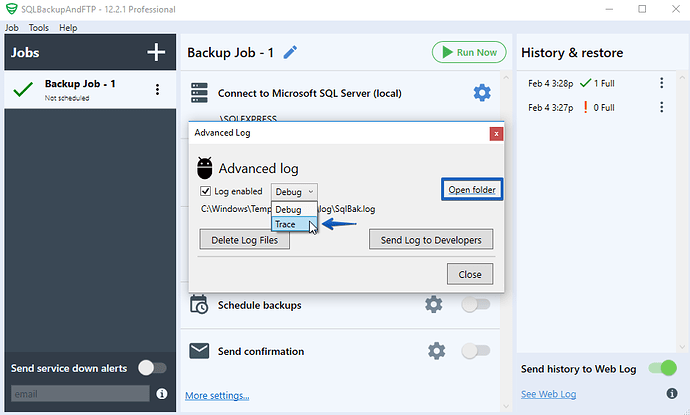09/04/2019 10:09 Starting job "xxxxxxx MySQL " - “Full”. Computer “SHERBORNECLIENT”. App v.“12.2.3”
09/04/2019 10:09 Connecting to MySQL Server: (5.1.41). 127.0.0.1
09/04/2019 10:09 The backup folder “C:\Windows\TEMP\SYSTEM\Pranas.NET\SQLBackupAndFTP\backup” has “159.372GB” free space. The temporary folder “C:\Windows\TEMP\SYSTEM\Pranas.NET\SQLBackupAndFTP\backup” has “159.372GB” free space
09/04/2019 10:09 Backing up “127.0.0.1” databases with mysqldump.exe: Ver 10.13 Distrib 5.1.41, for Win32 (ia32)
09/04/2019 10:09 Getting maximum file size…
09/04/2019 10:09 The maximum file size: “”
09/04/2019 10:09 Failed to backup “controls_products” database with “Full” backup type: “C:\xampp\mysql\bin\mysqldump.exe” error: mysqldump: unknown variable ‘column-statistics=0’
09/04/2019 10:09 Failed to backup “csintranet” database with “Full” backup type: “C:\xampp\mysql\bin\mysqldump.exe” error: mysqldump: unknown variable ‘column-statistics=0’
09/04/2019 10:09 Cleaning up backups of "xxxxxxx MySQL " job
09/04/2019 10:09 Job "xxxxxxx MySQL " finished with “2” errors
09/04/2019 10:09 Sending job log to xxxxxxx
09/04/2019 10:09 Sending report to xxxxxxx
Hello,
Thanks for the details. Could you please go to the “MySQL Backup Options” and set “Generate statistics histograms” to “Default” it should resolve the issue if it doesn’t please try to set to “No”.
Sorry for the inconvenience.
Hi Alexander,
Thank you for your reply.
I have tried ‘Default’ and ‘No’ options as suggested, however, it still fails to backup.
Any thoughts?
Thank you once again.
Shaun
Hi Shaun,
Could you please clarify do you get the same error message or different? Please send us a screenshot of the issue or a full text of the error message you get.
Sorry for the inconvenience.
Hi Shaun_Baylis,
Thank you for your reply.
To investigate this case we need more details. Could you please enable your advanced log with the “Trace” level, set column-statistic to “Default” then reproduce the issue and send logs to our dev team. Here are more details on how to do it How to send Log to developers | SQLBackupAndFTP's blog
Note! With the “Trace” level, a log can contain your passwords. Before sending a log to dev team please open it using any text editor and remove the information you prefer to keep in secret. You can find them by clicking the “Open folder” link at the “Advanced Log” window (“Tools” > “Advanced Log…”).
Please let us know when the logs will be sent and provide us with your Application ID (“Help” > “About”).
Sorry for the inconvenience.