SQLBackupandFTP does not find my databases even though Test Connection succeeds after I type in the name of server and user login. SSMS has no trouble opening up using server name (not a named instance). I have moved all System and User databases to the E: partition rather than leaving them on the OS partition C. I am using SQL Server 2012 standard edition on a Windows 2008 R2 server. Do I need to tell SQLBackupandFTP some how that the databases are not in the default location?
Hi Larry_Frank,
This issue doesn’t related to the physical databases’ location. Could you please make sure that user from behalf whom you connect to SQL Server has enough permissions to the databases.
If you still have this problem please enable the advanced log, reproduce the issue and send logs to our dev team to check them. Here are more details on how to do it at https://sqlbackupandftp.com/blog/how-to-send-log-to-developers
Also, could you please tell us how many SQL Server instances are installed on your computer?
Please let us know if the logs will be sent.
Sorry for the inconvenience.
I use the same admin user login for SQLBackupandFTP as I use for SQL Server Management Studio. There is only 1 SQLServer instance which is unnamed; simply server name. There are the 4 system databases and 12 user databases. SQLBackupandFTP resides on partition C of the server. The system and user databases reside on partition E of the same server. Software is MS SQLServer 2012 Standard Edition, MS Windows 2008 R2 server. When I enter my login credentials to SQLBackupandFTP and the server name, the Test Connection succeeds immediately. When I go to the next page to see a list of databases to backup, the only 2 listed are master and tempdb. I will send the log for my latest attempt.
Hi Larry_Frank,
Thank you for the details.
Sorry, but we haven’t received logs from you. Could you please use the following instructions https://sqlbackupandftp.com/blog/how-to-send-log-to-developers and send logs to our dev team. Also could you please execute the following command SQLCMD -L via Command Prompt and send us the results.
Sorry for the inconvenience.
I just sent the log again. Message says “success”, however our server is locked down pretty tight and it may not actually be sending you anything. Is there some way to incorporate the log into an e-mail I can send you from my client workstation? If so, I need your address. Thank you.
Thank you for the logs, we have received them. Please give us some time to investigate this case.
Sorry for the inconvenience.
Hi Larry_Frank,
Could you please download and install the following version https://www.dropbox.com/s/4r3v2kjmkkadqbx/SQLBackupAndFTP.exe?dl=0 it should resolve the issue.
If it doesn’t, please enable the advanced log, reproduce the issue (by clicking the “Test Connection” button) and send logs to our dev team.
Sorry for the inconvenience.
I uploaded the file you sent. The behavior is exactly the same. My logon returns success, but the only databases shown are master and tempdb. The other two system databases and twelve user databases are not found. I sent the log 10/13/2018 at approximately 11:16 am. I appreciate your help with this.
Thanks for the details. Sorry, but we haven’t received the logs, could you please send them manually directly to our support team using the following email address support@sqlbackupandftp.com You can find them by clicking the “Open folder” at “Advanced Log” window.
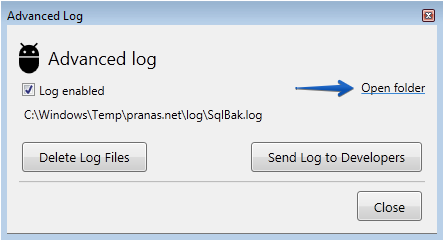
Sorry for the inconvenience.