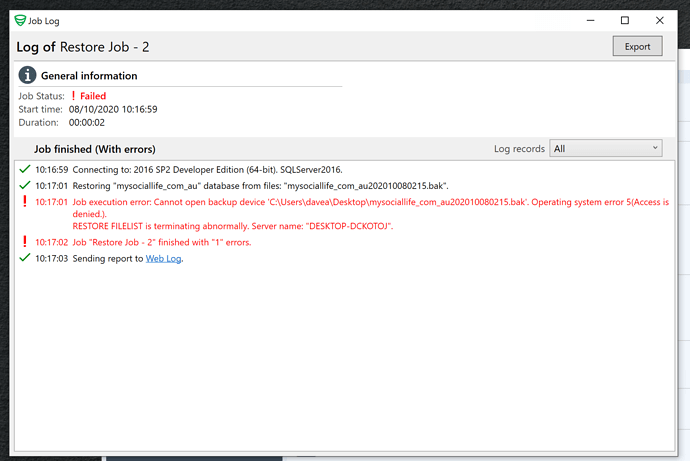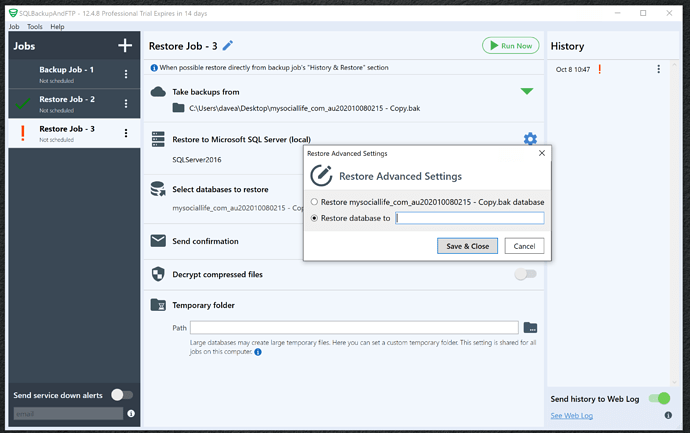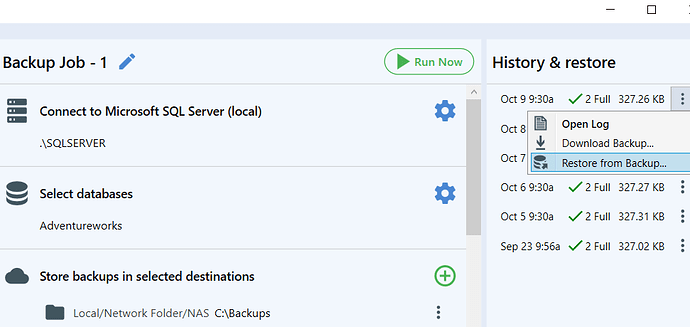Hi,
I have two issues.
Firstly…
I have used an old version of backup and FTP for a number of years. The One-Click restore feature was incredible. Even when Microsoft management studio was problematic your restore just worked magically. This was my favorite and I literally use it everyday restoring and deploying databases. After installing the new version none of these features are now available. Is there a way of getting them back or should I look at downgrading back to the version I had from a number of years back.
Secondly…
I tried to come to terms with your new way of restoring databases. I think it’s not very time consuming unless there is a faster way? Open the software, navigate to the backup location, connect to the database server, select the database, then restore. By far not as good as the older version where all I had to do was click on the .bak file and then select the database to restore it. Anyway I tried to get your new way of restoring working but was encountering errors every time.
It sounds as though it is permissions error but I am not sure how. I opened your software as administrator and checked permissions on the file path. I never had any of these problems with the older version so kind of expected this new version to work magically like the the last one.
Any help would be much appreciated.
I dont really want to downgrade back to the old version since one of my clients wants to make sure of the One Drive backups and my old version only supports FTP. I think not having One-Click feature is a shop stopper for me. I kind of rely on that feature now. I was thinking would there be any way to get both versions working on the same server. So use the new version for the cloud storage backups and the existing version for its awesome One-Click restore features?
Thanks in advanced.
Kind Regards
David