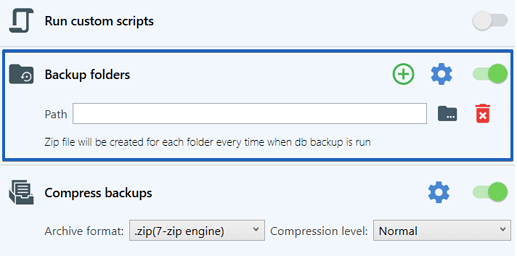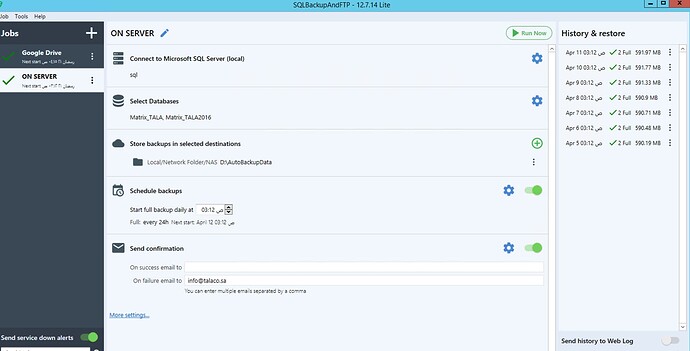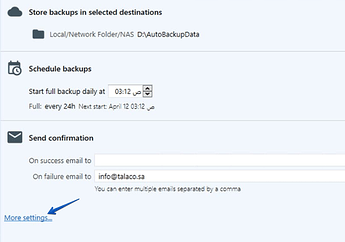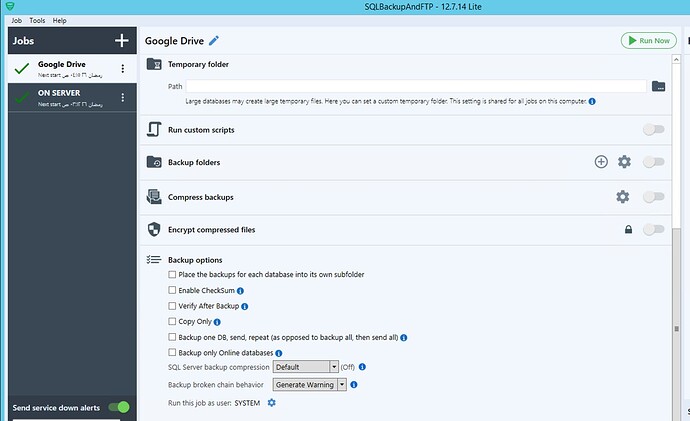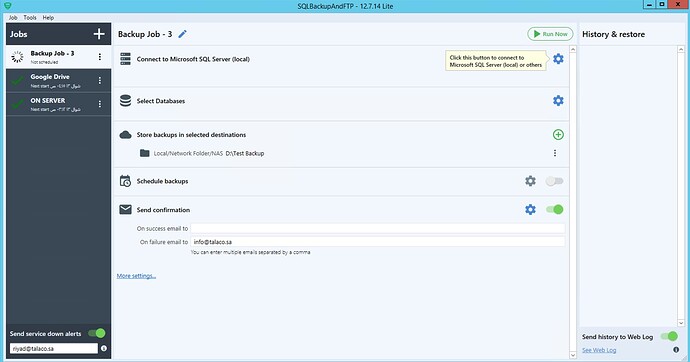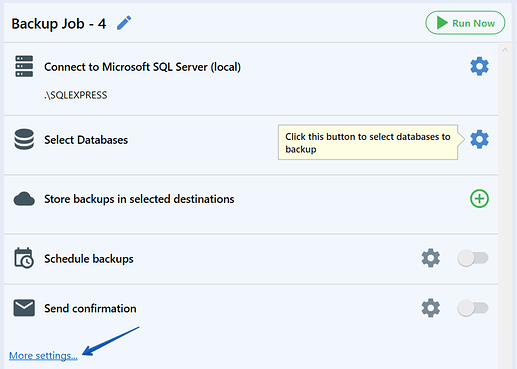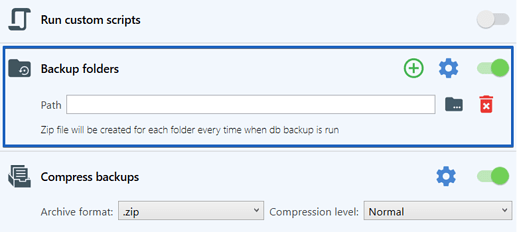Hello
In my version 11.5.2 it appears that the folder options are not stored properly. I’m trying to configure the backup of the given folder to only be executed when a full backup is done. I uncheck the checkboxes for differential and transaction log. When I switch between jobs I notice that the checkboxes are not stored. Also, the backup of the folder is still executed with every backup that is done, including differential and transaction.
Is there something I can do to resolve this?
Cheers, Milan
Hello,
Thank you for the issue reporting. Please give us some time to check and fix this issue.
Sorry for the inconvenience.
Hi Milan,
We have fixed this issue, could you please download the new version of SQLBackupAndFTP by this link https://www.dropbox.com/s/44y9d38ev2y9jx8/SQLBackupAndFTP.exe?dl=0 install it and check if it resolves the issue?
Sorry for the inconvenience.
Hey Alexander,
Yes, this resolves the issue, thanks for the quick response and fix.
Happy user, Milan!
Hi Milan,
Good news.Thank you for the feedback. Please feel free to contact us on any issues or concerns.
Hi, I have the Lite version; how can I backup the folder located on the Server to google drive?
Hello TALA_Co_for_building,
You can use SQLBackupAndFTP to backup your local files and folders in addition to your databases. To do so, simply add the appropriate settings in the ‘Backup folders’ section.
Please let us know if you have any other questions.
Thank you for using SQLBackupAndFTP.
Hi, I can see this option, please note that I am using Lite edition Ver. 12.7.13
regards
Hi TALA_Co_for_building,
Could you please provide us with a screenshot of your backup job settings?
Thank you and sorry for the inconvenience.
.
- Specify the destination folder.
- Select the folder you want to backup.
If you have any other questions, please let us know.
Thank you!
Hi Sir
Thanks for your cooperation. I follow the steps you mention. Only Step no 4. I can’t find it. How to select the folder I want to backup?
Hello TALA_Co_for_building,
You can find that option by clicking the “More Settings” link at the bottom of the app.
Please let us know if you have any other questions.