I’m getting this error: Destination error: This operation is not permitted because the blob has snapshots.
This happens when the tool tries to clean-up files older than 12 months.
It appears that the tool does not include a setting to remove also existing blobs.
I don’t know any other work around for this, is this a known issue?
My settings and the exact error are below:
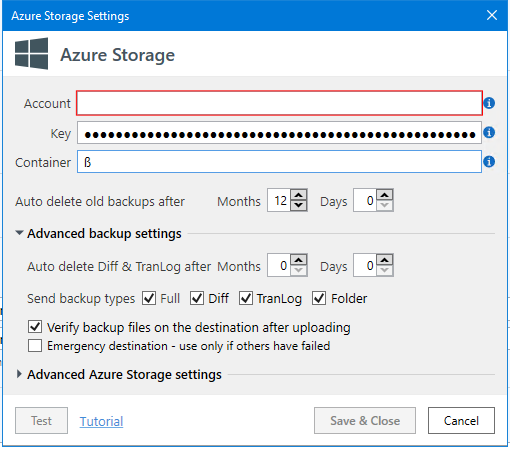
Exact error:
WARNING: Destination error: This operation is not permitted because the blob has snapshots. RequestId:d02073e8-801e-0077-6ccf-63d84e000000 Time:2024-02-20T07:35:00.4211822Z Status: 409 (This operation is not permitted because the blob has snapshots.) ErrorCode: SnapshotsPresent Content: <?xml version="1.0" encoding="utf-8"?>SnapshotsPresentThis operation is not permitted because the blob has snapshots. RequestId:d02073e8-801e-0077-6ccf-63d84e000000 Time:2024-02-20T07:35:00.4211822Z Headers: x-ms-request-id: d02073e8-801e-0077-6ccf-63d84e000000 x-ms-client-request-id: 94a65449-c084-42d8-a3f5-0f22c85261ff x-ms-version: 2022-11-02 x-ms-error-code: SnapshotsPresent Content-Length: 248 Content-Type: application/xml Date: Tue, 20 Feb 2024 07:34:59 GMT Server: Windows-Azure-Blob/1.0 Microsoft-HTTPAPI/2.0