Hello,
When I try to launch SQLBackup and FTP to configure and check backup jobs, the application just opens as a background process, that process stacks if I keep trying to open it, I’ve tried re-installing and rebooting, any ideas?
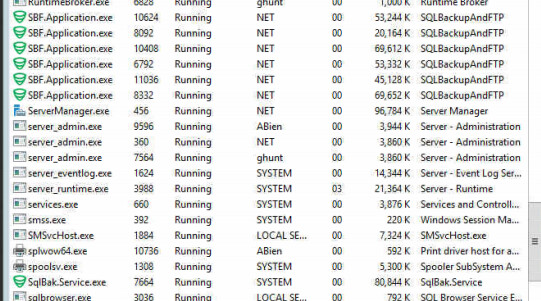
Hello,
When I try to launch SQLBackup and FTP to configure and check backup jobs, the application just opens as a background process, that process stacks if I keep trying to open it, I’ve tried re-installing and rebooting, any ideas?
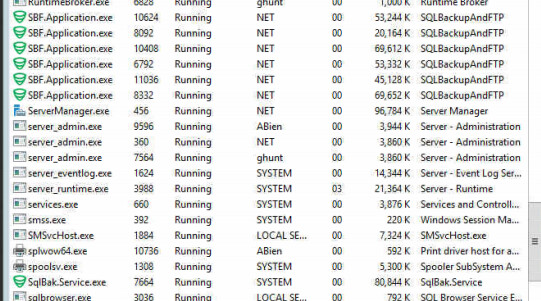
Anyone able to assist with this?
Hi Corei_Mello,
To resolve the issue we need more information.
Could you please let us know what OS and version of the .NET Framework do you use?
Also, please save the NLog.config file into the application folder C:\Program Files (x86)\SQLBackupAndFTP, restart “SQLBackupAndFTP (Database backup)” Windows service, reproduce the issue and send us all log files from C:\Log\SBF folder.
To download Nlog.config file please follow this link Dropbox - NLog.config - Simplify your life
To make it private please send to support@sqlbackupandftp.com
Sorry for the inconvenience.
Hi Alexander, thanks for the response, I sent over an email with all the info you requested about 4 hours ago.
Hi Corei_Mello,
Thank you for the details.
To resolve the issue could you please try to run Microsoft .NET Framework Repair Tool Download Microsoft .NET Framework Repair Tool from Official Microsoft Download Center?
Sorry for the inconvenience.
Didn’t do the trick right away but I’ve scheduled a reboot for tonight and will follow up in the morning.
Still no luck after the repair and reboot. Any other suggestions or is there a more direct support contact? We have paid for the software for multiple of our clients.
Dear Corei_Mello,
Sure, please contact our support team directly via the following email address support@sqlbackupandftp.com
Sorry for the inconvenience.
Your support team was of no help here, I was linked to this article: c# - 'Provide value on 'System.Windows.Baml2006.TypeConverterMarkupExtension' threw an exception.' - Stack Overflow
I don’t understand why your support team would think this article is helpful for an end user trying to use the software.
Hi Corei_Mello,
We have replied to your email, here is a copy:
Unfortunately, we did not find a specific error message in your logs but received a general error that masks a specific one. We cannot provide you with specific advice. This problem is quite unique, we have hundreds of thousands of customers, and as a rule, when we see the same problem, .NET Repair Tool helps. It seems to us that you may have software or antivirus, or a profiler that blocks SQLBackupAndFTP.
We can provide you with the following recommendations:
If you have any other questions, please let us know.
Thank you and sorry for the inconvenience.