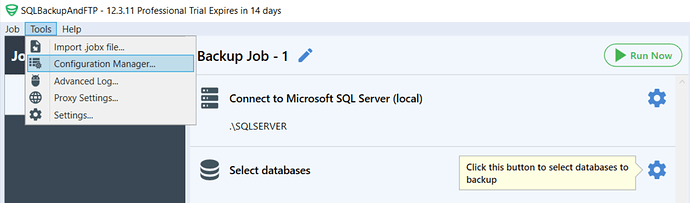Where do you store .jobx file in version 12? I setup my Backup/Restore jobs and I like to export its setting for future back up but I can’t find where to export or save the settings
Hi MichaelT,
Starting from version 11 SQLBackupAndFTP doesn’t store the settings into the .jobx file. You can Export/Import your configurations via Configuration Manager, just click “Tools” > “Configuration Manager…”.
If you have any other questions, please let us know.
So the configuration contains all Backup and Restore jobs?
Yes, the configuration contains the settings of all your jobs.
Please let us know if you have any other questions.
Thank you.
Hello.
Windows stopped loading on the computer, but a whole disk remained. How can I transfer tasks to a new computer?
Hi Viacheslav_Iazynin,
You can do it in the following way:
- Install SQLBackupAndFTP
- Stop SQLBackupAndFTP (SQL Server backup) Windows Service
- Replace C:\ProgramData\Pranas.NET\SQLBackupAndFTP directory with the directory from the old service
- Run SQLBackupAndFTP (SQL Server backup) Windows Service
Thank you.