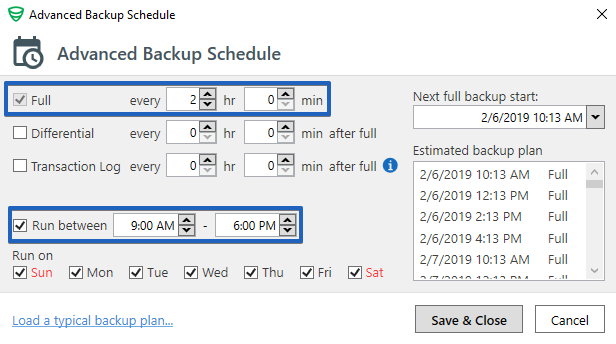On ver 11.7 I am able to run a schedule during certain hours of the day (i.e. 7am to 7pm).
I have an older server running ver 9 (Standard) of SQL Backup and I don’t see the option to limit the hours of the backups.
I need to run backups every 2 hours during normal working hours, not at night.
Is there a way?
TIA
Hi Eva_Bridgewater,
SQLBackupAndFTP version 9 is very old and no longer supported. We recommend you to install the latest release - version 12.2.1 and use it https://sqlbackupandftp.com/download
If you prefer to use version 9 then you can find all available schedule settings at the “Advanced schedule settings” window.
The “Advanced Settings” are greyed out plus there are no settings for “hours of the day”. There is an option to use task scheduler instead of SQLBackup but that is greyed out as well. As for the version, what does the newer version do that this one does not? It’s still a SQL backup is it not? We’ve been using this without problems for years.
Hi Eva_Bridgewater,
Sorry but this is a very old version and we cannot help you with it. Yes, with SQLBackupAndFTP version 12.2.1 you can backup SQL Server databases every 2 hours during normal working hours.
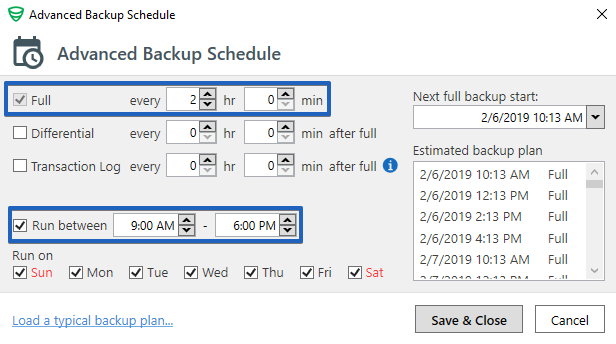
OK, I bought ver 12. When I open it, I see the “daily” job that I have been using for years. It’s named daily.jobx. I want to open a “hourly” job file that I had already created, so when I double-click on it, the program still opens the “daily” job file. I tried to import it but got an error message “SBF.Migration.exe not found” How can I open a separate jobx file?
To open your .jobx file, please “Tools” > “Import .jobx file…”.
Please send us a screenshot of the issue. If you purchased a license you can contact our support team directly at https://sqlbackupandftp.com/support
Sorry for the inconvenience.