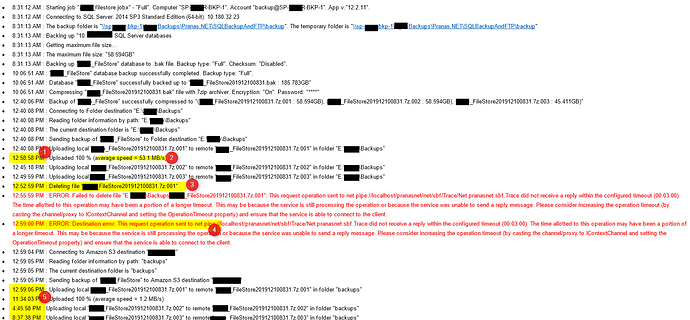Hello,
I’ve just upgraded to v12.2.11 and found out that reading logs in email notificaiton is very hard and confusing. Please tak a while and read my comments:
- Jump to the future and then go back? No info about part number so don’t know which file it reflects.
- Speed is a very nice feature
- If you’re giving it to us then why only for the first file (001 part of a backup splitted into volumnets)?
- If you’re computing performance counters than why not more details? Better message IMO would be: “Uploaded 100%, 58,594GB in 02:33:12, avg. speed 53,1MB/s.”
- Why deleting? It’s a bug or just a wrong order on the list? It does not tell anything about the reason e.g. “cleaning after failed upload” like old version did. If it’s due to failed upload then why it’s trying to delete file before ERROR message is displayed? Very confusing.
- No information which file was affected (when backup splitted backup into volumens).
- Another time travel or just no day information?
- Also there is no way to switch from 12h to 24h time format - very annoying.
- App uses at the same time 12h and 24h format, in the same email (e.g. 24h for clean task).
- I found out there is no way to change date format and time format

- You may consider using part 001, part 002 instead of using full file name each?
Hi jankowicz,
Thank you for the details.
1.It seems this is the result of the timeout issue (Please try to apply the recommendations from “Job Execution error”). Also, please run the Vacuum.bat file as administrator https://www.dropbox.com/s/x9hejpc605qh7kk/vacuum.zip?dl=0
2.Thank you for the feature request, we’ll consider it
3-5.That issue happens due to the “Timeout issue”. Here are the same recommendations as for point 1.
6.Could you please clarify the question?
Sorry for the inconvenience.
Thank you for your reply Alexander.
Now I understand that all ot this is not a “time travel” but a feature. As I understand you log entries not in time order but by subsequent actions order. Not a problem, but please in such a case improve log messages to make it more meaningfull.
(1) Ok, I’ll try your suggestions. Thank you.
(3) I just wanted to know why SBF deletes all these files. MEntioning about the reason would help e.g:
-
12:54:32 PM Part 003 - Deleting file due to error (cleanup) (“due to” is a key work here, currently it’s deleting but who know why)
(4) It is not caused by timeout. Log entry should have more details:
- 12:49:58 PM Part 001 - Uploaded 100% (speed 55MB/s)
-
12:54:32 PM ERROR: Part 002 - some error message (one error has a file name, other does not have)
(5) It is not caused by timeout. This backup leasts for almost 24h, and time switches from AM to PM and vice versa. Without the full date it may be hard to analyze but ok - it’s low, low level feature request (but date&time format is quite important feature e.g. yyyy-mm-dd instead of mm/dd/yyyy)
(6) I meant - just change log message in case of backup splited into volumens by adding prefix at the beginning of the message - a part number like Part 002 before each entry (examples above).
Thank you and have nice day.
Hi jankowicz,
Thank you for the details and for your requests, we’ll consider them.