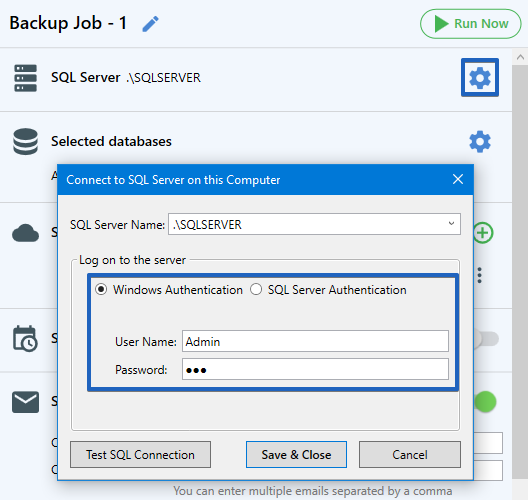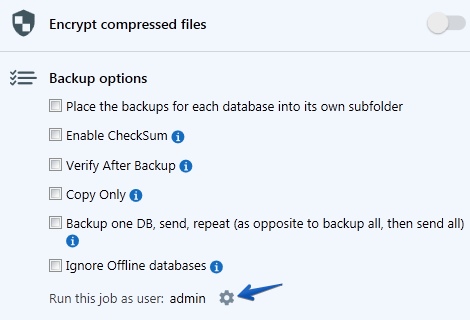Hello,
When I run the scheduled backup, it is giving an error message of The server principal “NT Authority\SYSTEM” is unable to access the database “XXXX” under the current security context.
When I run the backup manually, it runs successfully. I am using Windows authentication to connect to the SQL Server.
How can I make the automated job work?
Thanks,
Deryck
Hello,
Could you please make sure that you have specified a user credential on “Connect to SQL Server” dialog.
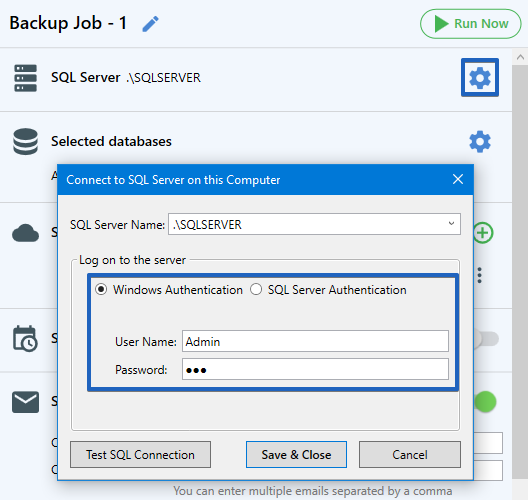
I am having the same problem and I have specified my user credentials and the test is successful.
Thanks,
Chad
Hello,
It seems that the user haven’t enough permission to backup the database. Please check to see if the user is mapped to the DB you are trying to log into. You can do it via SQL Server Management Studio.
When I run the backup manually, it runs successfully. So the user should have permission to backup the database. Its when I set a schedule backup.
Thanks
Hi Chad,
Could you please tell us are you able to perform a backup using SQL Server Management Studio?
I am having the same issue. If I log out the user that configured it. I immediately get a “service offline email”
Shouldn’t this service run in the background without a user logged in?
HI Ossama,
Yes, SQLBackupAndFTP (SQL Server backup) windows service runs in the background without a user logged in.
If you use Windows Authentication to connect to your SQL Server then all backup jobs will be run under that user. If you use SQL Server Authentication, then the backup jobs will be run under the following user:
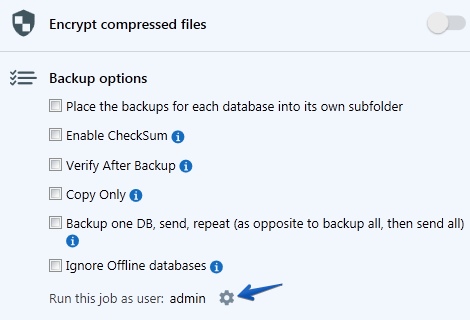
I have a domain admin account connecting to the sql server and running the backup. It runs manually and on schedule if I leave the user logged in. once I log the user off, I get the error mentioned in my original post and the job does not run on schedule.
where can I check to ensure it continue to run when I log out.
Backups are performed via SQLBackupAndFTP (SQL Server Backup) Windows Service and when a user logs out the backups should not be interrupted. To investigate this case we need more details, could you please check your Windows Event Log (Application and System) are there any issues related to SQLBackupAndFTP?
Sorry for the inconvenience.