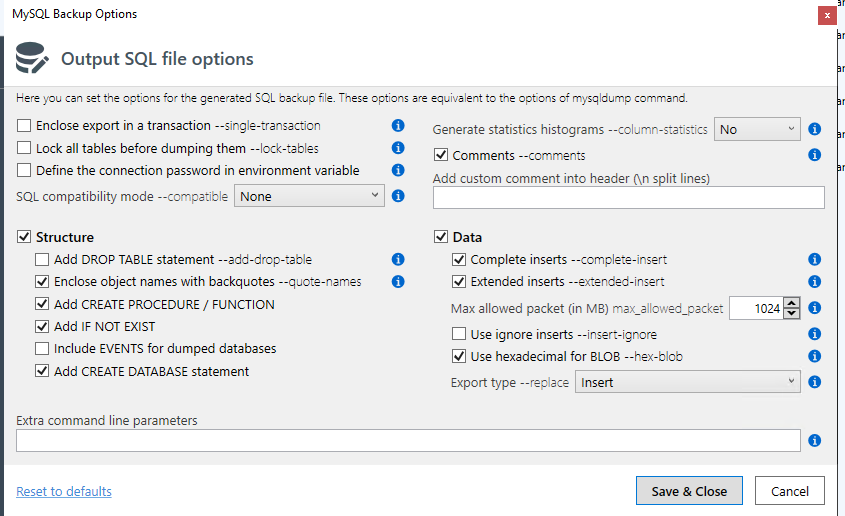Hello all,
i have a very weird problem that i would like to ask guidance about , for the reference I am running version Lite 12.7.19.
I take backup for my MariaDB fine, however recently i wanted to restore a backup file to a remote server, and i couldnt restore it due to issue ERROR 1062 (23000) at line 47: Duplicate entry ‘1’ for key…
The message indicated that there is a duplicate entry on a specific table, however as this table happened to have only 40 rows, i checked all the records and everything was fine. I tried to perform the restore with 2 different servers (one DigitalOcean Managed DB and the other Google Cloud Managed DB) but failed on both. I tried with 2 different software to perform the restore (MySQLWorkbench and BDeaver) but failed with both.
However when i tried to restore the same file through the MySQLBackupandftp software i have installed on my server to the DIgitalOcean Managed DB, it worked fine! How is this possible??
Does the restore you have on your software works differently and how i can solve the issue with the duplicate primary key, which seems to be false?
PS: I am attaching you a photo of the options i have setup, i think i should check the -single-transcation to be more secure.
PS2: If i update the license to the latest, will this fix my issue?
Thank you very much!