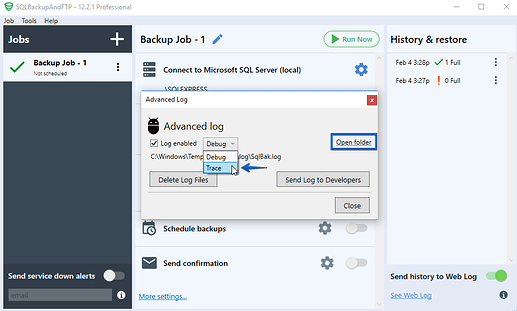Hi,
Have only started looking at this today, but can’t for the life of me figure out how to authenticate properly with my local SQL instance. I have put the server name in the same as it is in SSMS, selected windows authentication, and entered my username in the domain\username format (for currently logged in user), and entered my password.
When I try and test connection, it just spins and spins, seemingly doing nothing. If I enter an incorrect password or username, it fails instantly, so it knows its the right details.
Eventually, after ages of spinning or ages of trying to load databases under select database, it produces this error in the logs:
A network-related or instance-specific error occurred while establishing a connection to SQL Server. The server was not found or was not accessible. Verify that the instance name is correct and that SQL Server is configured to allow remote connections. (provider: SQL Network Interfaces, error: 50 - Local Database Runtime error occurred. Cannot create an automatic instance. See the Windows Application event log for error details.
Windows event viewer is spammed with this error:
Windows API call OpenProcessToken returned error code: 5. Windows system error message is: Access is denied.
Reported at line: 1559.