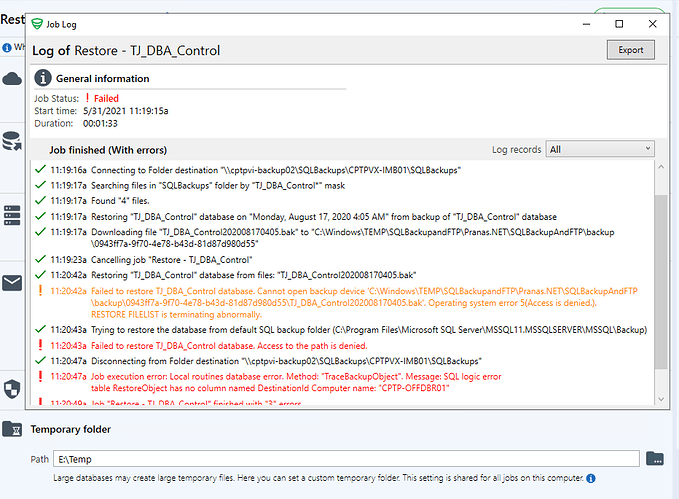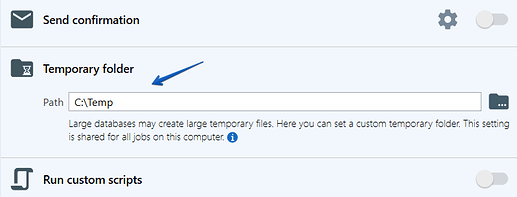Good day,
I am trying to do a restore, however it fails on Operating System Error 5 (Access denied), How do I force the restore to us the Temp folder I have set? The job doesn’t save the temp folder path and doesn’t use it.
We are using version 12.2.10
Hi Henry_Tshilenge,
It seems this is the permission issue, please try to resolve it using the recommendations from the following blog post Cannot Open Backup Device Operating System Error 5(Access is Denied) | SQLBackupAndFTP's blog
Sorry for the inconvenience.
Hi Alexander, thank you for the reply. I changed permissions on the C:\windows \Temp\SQLBackupAndFTP folder. It required the same permissions used by the SQL Server service. The restore finishes successfully but with the “no column named DestinationId.” I will browse through the forum for possible solution.
Also still a problem is the temp folder. The App is not using the specified folder. It keeps defaulting to :\windows \Temp\SQLBackupAndFTP. Where can I change this in a config file? Using the interface doesn’t work . You specify the the temporary folder but it comes blank after restarting the App. And as above the the specified temp folder is not being used.
Hi Henry_Tshilenge,
Could you please let us know what version of the application do you use?
The temporary folder can be changed at the “Temporary folder” section and it is highly recommended to use it on your local drive.
Please let us know if you have any other questions.
Sorry for the inconvenience.