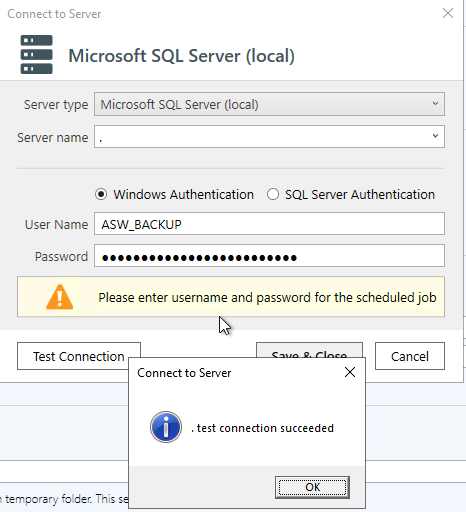Nothing has changed from our point of view but the SQLBackupand FTP software has automatically upgraded itself to 12.4.4 and since then the system backups fail. Automatcially upgraded to 12.4.5 and still the same.
25/08/2020 12:31:09 [Error] Destination error: Failed to upload “H:\Backup\Pranas.NET\SQLBackupAndFTP\backup\master202008251231.bak” file to “master” folder. > Access to the path ‘\hk-azure-wfs\Backups\hk-azure-sql-01\H3-System\master\master202008251231.bak’ is denied.
We have user databases which continue to backup just fine.
I have noticed that there is a message Please enter username and password for the scheduled job in the Connect to Server option. Even though there is one in there and it successfully connects
I don’t get this message if I create a brand new job. However it says this as well on my other existing job and that works just fine.
I ended up deleting the existing job and recreating it and the new one seems to work just fine. It would appear something broke this during the automatic upgrade process.
Hi Paprika,
Thank you for the details.
Please let us know if you have any other issues we can help you with.
Thank you for using SQLBackupAndFTP.