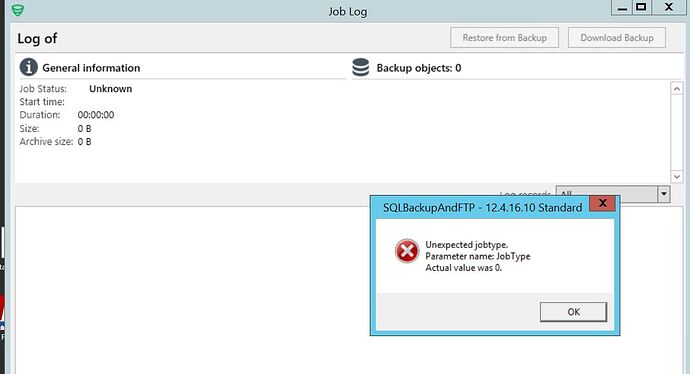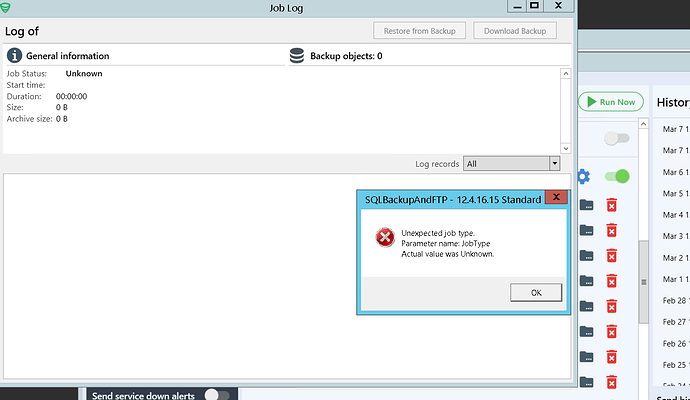So, a while back (several months ago) I updated this application, and it broke. I tried reinstalling several times, installing the old version, etc., and nothing appeared to work. I removed all the jobs, and directories, and removed all references in the registry, and still nothing.
I lost track of this issue, and that was stupid, because if things go sideways, I’ll be in serious hot water.
SqlBak.Job.Cli fails for this, and so does SBF.Migration (just ran both for fun).
Here’s what I’m seeing in the logs (multiple errors):
Error 1:
Faulting application name: SqlBak.Job.Cli.exe, version: 2.13.0.0, time stamp: 0x5f439643
Faulting module name: unknown, version: 0.0.0.0, time stamp: 0x00000000
Exception code: 0x80131623
Fault offset: 0x00007ffd83c0878f
Faulting process id: 0x21f0
Faulting application start time: 0x01d67cb5d63bd4f0
Faulting application path: C:\Program Files (x86)\SQLBackupAndFTP\SqlBak.Job.Cli.exe
Faulting module path: unknown
Report Id: 1531e277-e8a9-11ea-80e1-002590de476e
Faulting package full name:
Faulting package-relative application ID:
Error 2:
.NET Runtime version 4.0.30319.0 - Loading profiler failed during CoCreateInstance. Profiler CLSID: ‘{e8d20431-3c3d-3c3d-3c3d-a69a6a9910fe}’. HRESULT: 0x8007007f. Process ID (decimal): 8688. Message ID: [0x2504].
I gave up on this out of frustration, and had other things to do, but I seriously need to get this back up and running! Help!
I should note that I have just installed .NET 4.8, with no change.
I switched platforms for backups, so no worries…
Hi Majorpay,
Thank you for your reply.
Please feel free to contact us on any issues or concerns.
I have the same issue as described here. Started happening back in June. What should I do?
Hi Jeff_Dease,
Could you please try to disable the software that is responsible for the security? Please try to disable your antivirus or/and profiler and check if it resolves the issue? If it works, please add SQLBackupAndFTP to its exception list.
If you have any other questions, please let us know.
Sorry for the inconvenience.
I’m having the same issue.
Hi Shawn_Souto,
Could you please let us know, have you tried the recommendations from our previous reply?
Thank you and sorry for the inconvenience.
Hi @Alexander,
The only antivirus running is Windows Defender. I disabled it and still had the same result. Also, I tried using the old .NET 4.0 assembly build v11.3 and it also produced the same issue.
Hi Shaw,
Thank you for your reply.
Sorry, but that is all the recommendations we can provide you with. For further investigation can we set a TeamViewer session?
Sorry for the inconvenience.
Hi Alex,
After meeting last week with Alexey we identified the problem is having the environment variable COR_ENABLE_PROFILING set to 1. This is required for me to use an APM tool.
Is there a way a fix can be implemented that disables this flag specifically for SQLBackupAndFTP?
A few ideas I have:
a. Can the SQLBackupAndFTP process run as a different user? Then the environment variable can be set to 0 for that user.
b. Can this variable be set to 0 by the SQLBackupAndFTP process only for your application (e.g. ICorDebug::CreateProcess?
I really want to be able to use this alongside an APM solution (for other applications on the same system). I look forward to hearing from you soon.
Thanks,
Shawn
Hi Shawn,
We have added some changes to the Alpha edition http://sqlbackupandftp.com/download/alpha that should resolve the issue. Could you please install it and check if it works for you?
Sorry for the inconvenience.
Hi Alex,
After downloading the alpha build, I now see this error when I try to run one of the backup jobs. I also tried with multiple jobs to ensure it wasn’t an issue with one specifically.
Hi Shawn_Souto,
We have released the Alpha edition version 12.4.16.12 http://sqlbackupandftp.com/download/alpha. Could you please try to install it and if you still have the issue, please send us your Advanced Log. Here are more details on how to do it How to send Log to developers | SQLBackupAndFTP's blog
Please let us know when the log will be sent, also, please provide us with your application ID (“Help” > “About”).
Sorry for the inconvenience.
Hi @Alexander ,
I’ve sent the logs to your development team. Please respond asap, once they’ve been able to review it. I’m getting a number of different odd errors that throw pop up messages.
Can send screenshots if needed.
Thanks!
Shawn
Hi Shawn,
Thank you for the details.
To identify your log we need to know your Application Id. Could you please provide us with it (“Help” > “About”)?
Yes, if it is possible, please add the screenshots.
Also, could you please make sure that you tested the latest Alpha edition http://sqlbackupandftp.com/download/alpha - version 12.4.16.12
Sorry for the inconvenience.
This same error started after installing Stackify Retrace - so yes it is related to profiling.
Good news is the link above Alpha 12.4.16.18 - fixes the issue.
1 Like
Hi Anton_Swart,
That’s great! Thank you for the confirmation.
Please feel free to contact us on any issues or concerns.
Hey @Alexander ,
App Id is 5b0f762a-d8d9-454e-81af-2e0b6cbc255b
Here’s where the error pops up:
Hi Shawn_Souto,
Thank you for the logs, please give us some time to check the issue. We’ll keep you updated.
Sorry for the inconvenience.
Hi Shawn_Souto,
We have checked the issue.
Could you please make sure you use the latest release of SQLBackupAndFTP Alpha version 12.4.16.24 http://sqlbackupandftp.com/download/alpha
To get back SQLBackupAndFTP work again, please do the following:
- Stop SQLBackupAndFTP (Database backup) Windows Service
- Clean up the following directory Program Data\Pranas.net\SQLBackupAndFTP
- Run SQLBackupAndFTP (Database backup) Windows Service
- Set your backup jobs
Note, in that case, all your previous jobs’ settings will be lost.
Sorry for the inconvenience.