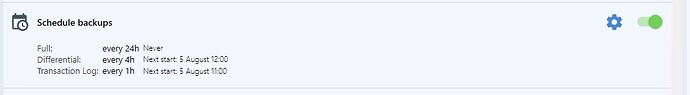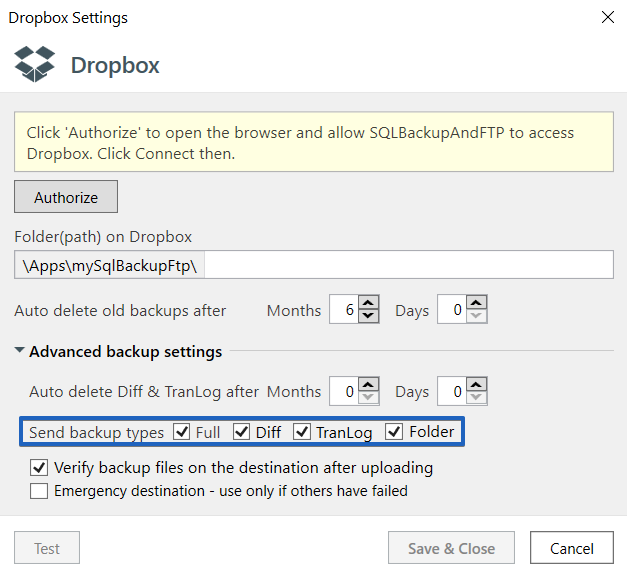Schedule backups do “TranLog” and “Diff” but ignore “Full” Backups, but if i “Run Now” it works perfectly.
All saving the the same local folder.
Why is the “Full” tickbox greyed out ?
I created a new complete backup profile but the same thing happens.
I have the latest version ( sorry new users can onl;y post one image )
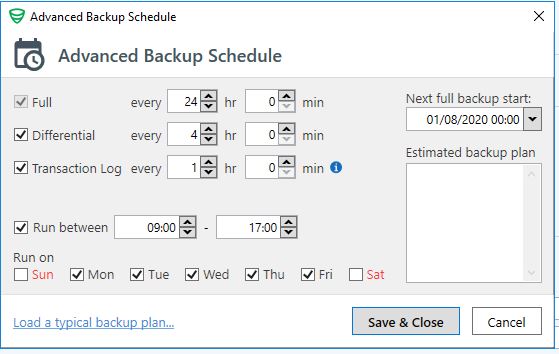
Hi Barry,
Thank you for the details.
Full backups are greyed out because they cannot be skipped. Before differential or transaction log backups executions, a full backup must be performed.
According to the screenshot you sent, the estimated backup plan section is empty. It happens because you set the “Run between” option run backups from 9:00 to 17:00 and set the first start 01/08/2020 00:00, that is doesn’t match in your backup time interval. Please add the needed changes to your backup plan settings. Also, please check your backup destination settings and make sure you allow SQLBackupAndFTP to send full backups to that destination.
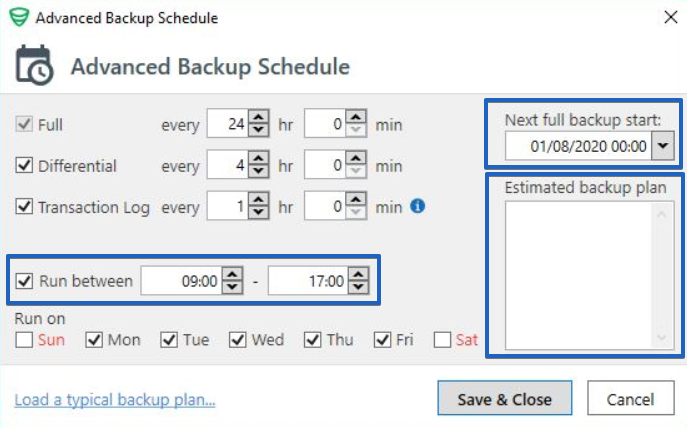
Sorry for the inconvenience.
First let me say that I LOOOOVE your product. But I just ran into this issue as well. I set up my backups and due to some “Run between” settings I have NOT BEEN BACKINGUP MY PRODUCTION DATABASE!
I nearly lost my entire business and destroyed countless other businesses! This is a serious interface flaw. And since the backups were not failing, I never got any hint that things weren’t working!
You must fix this UI issue.
Hi Jeremy_Libertor,
It seems you use an old version of SQLBackupAndFTP since in the latest release you cannot save your backup job schedule settings if the “Run Between” option is set incorrectly.
If you have any other questions, please let us know.
Hello, I’m new to this app, but I’m having issues with my backup, I want to do a full backup every 72hs. But it’s not doing it, if I put 23 hours the plan fills up, otherwise wont. And its not doing them

Hello Javier_Duranona,
To resolve the issue, please set the correct time for your very first backup in the “First full backup start” box. Currently, the time you set there doesn’t match the time interval you set in the “Run between” section.
Please let us know if you have any other questions.
Thank you for using SQLBackupAndFTP.