I’ve copied a backup file from server A to server B.
I want to restore the database to server B.
This was easy using version 9. How do I do it with version 11?
Hello,
SQLBackupAndFTP version 11 creates database backups via Standard T-SQL Commands “BACKUP DATABASE”, so if you need to restore it to another computer you can do it via SQL Server Management Studio. Please find more details on how to restore SQL Server databases at https://sqlbak.com/academy/point-in-time-recovery/
Also, could you please clarify how you did it using SQLBackupAndFTP version 9?
Alexander - in the previous version, you could specify the Server and the restored database name. This allows you to easily restore a backup to a different server, and/or specify a different name of the database as it is being restored.
The new version seems to only lock the restore operation so that it goes to the same exact Server and the same exact DB name as it had when backed up. That’s fine, but I often want to restore a backup to a different location or DB name for various reasons, like create a fresh test database on a different server.
Sure, I can do it in SSMS, but the GUI of SqlBackupAndFTP is really nice to use (until the feature was taken out).
Can it be added back to restore to a different Server or different DB name?
Hi Matt,
This was done using a stand-alone program that is still available: One-Click SQL Restore
Here you can read about other restore options: How to Restore SQL Server Database from backup
Perfect! Thanks for pointing me to this.
So in the previous version it just fired off this tool to do the restore. I will download this and make use of it.
I love SqlBackupAndFTP. The new UI is really nice.
Thank you Matt. We love it too 
Please tell me where I can download the older tool, stand-alone One-Click SQL Restore??
This previous link no longer works:
Hi Matt_Slay,
One-Click SQL Restore is a very simple and old tool, and we no longer support it.
We have added the restore option to SQLBackupAndFTP to restore the backups. Please find the short tutorial on how to set it at:https://sqlbackupandftp.com/blog/how-to-restore-sql-server-backups
If you have any further questions, please let us know.
Does this method let you restore to a different database name?
If not, I need the older tool, stand-alone One-Click SQL Restore. With the old tool, it was very easy to restore to a different database name. We use this technique to create a testing copy of our database by adding “_TEST” to the end of the database name, so we cannot restore to the original database name. You see?
Hi Matt_Slay,
Yes, with SQLBackupAndFTP you can restore the backups to new databases with different names. Just specify the needed name during the restore process.
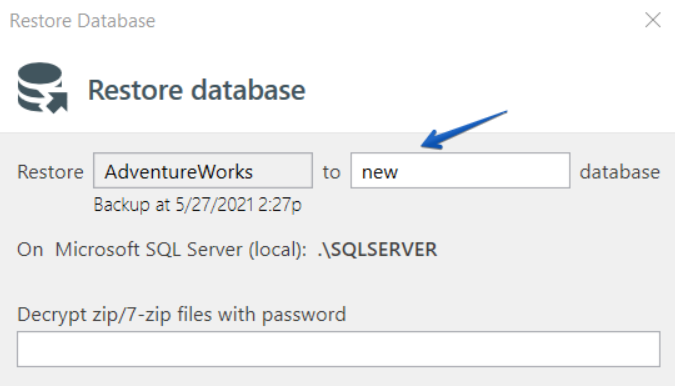
Here are more details https://sqlbackupandftp.com/blog/how-to-restore-sql-server-backups
If you have any other questions, please let us know.