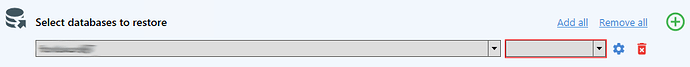This has happened twice already. This Windows server is kind of a backup server. It hosts 5 MySQL databases which are restored from the live server on a daily basis, using SQLBackupandFTP (version 12.6.9). Two days ago, the server had to be restarted for update reasons, and the restore was interrupted. Of course it failed because of this - no problem here - but this failure broke the job, making the restore fail every day since. I have to manually set up the job again. The option “Select databases to restore” only shows one database now instead of five. Can you please fix that? I see no reason why a failed job overwrites the job so that it becomes unusable.
Hi Michael_Peters,
We have checked the issue and can confirm that everything should work smoothly. To investigate the issue we need more details. Could you please let us know what kind of updates have you run?
Thank you and sorry for the inconvenience.
Could you please let us know what kind of updates have you run?
I haven’t run any updates. The version is 12.6.9 Lite.
The “Select databases to restore” form fields behaves strangely. At the moment, restore is running, it restores 5 databases, but the field doesn’t show these 5 databases but only one, and the option “Last” is not selected but the option field is empty, and shown in red. Nevertheless, the restore seems to work. Here is a screenshot. I would have expected that this part of the form should show 5 databases, all set to restore from “Last”
-Michael
then this morning, the restore failed
ERROR: Restore list is empty! Please select databases for restore!
Ok, I selected all 5 databases again and started the restore, it runs now.
I’m sure there is a bug here somewhere - the restore list, once filled, should always stay as it is but for some reason, the software rewrites and empties it depending on the outcome of a restore, or as it was here a few days ago, when the server gets restarted in the middle of a restore.
Hi Michael_Peters,
To resolve the issue we need more details. Could you please set a job, enable the advanced log, and if the issue will be reproduced, please send us the logs How to send Log to developers | SQLBackupAndFTP's blog
Once the log will be sent, please notify us and provide us with your App ID (“Help” > “About”).
If you have any other questions, please let us know.
Sorry for the inconvenience.