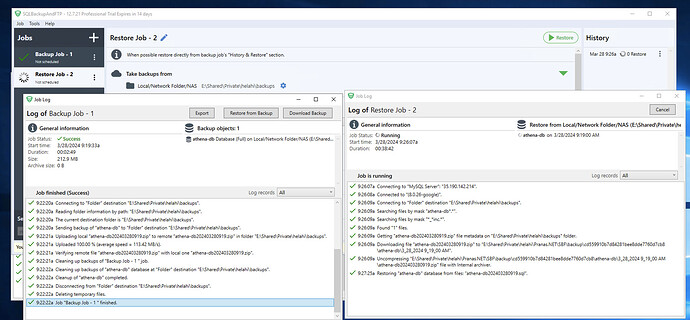Hi Team,
I have downloaded SqlBackupAndFTP -12.7.21 yesterday. Currently using a trial version for testing it’s meet our requirement.
Backup of the databases is working fine. But unfortunately restore is not working.
It’s stuck on restoring progress and didn’t give any logs also.
Hello Hasan_Elahi,
To investigate this case thoroughly, we require more details. Could you please provide us with the Advanced Log? You can find instructions on how to send the log to developers at How to send Log to developers | SQLBackupAndFTP's blog.
Please ensure that the issue is reproduced before sending the logs. Once the log is sent, please notify us and provide the App ID (“Help” > “About”).
If you have any other questions, please feel free to let us know.
Thank you, and we apologize for any inconvenience.
@Alexander
I have sended the advanced logs. App ID: 35e3c45b-2add-408b-84e6-bce75774a0fa
Hi Hasan_Elahi,
Thank you for providing the details.
Based on the logs, it appears that you are using phpMyAdmin. It’s important to note that phpMyAdmin does not have an API, and SQLBackupAndFTP interacts with it by parsing HTML pages. However, many hosting providers customize phpMyAdmin for their own use, leading to variations in the HTML structure compared to the standard version. As a result, the application may encounter difficulties parsing these modified pages.
For optimal compatibility and support, we officially endorse the use of the original version of phpMyAdmin obtained from https://www.phpmyadmin.net/.
To address the issue you’re experiencing, we recommend utilizing the MySQL Server (TCP/IP) connection type to connect to your MySQL Server databases.
Thank you for your understanding, and we apologize for any inconvenience caused.
@Alexander no we are not using phpmyadmin we are connecting to gcp cloud sql
Hi Hasan_Elahi,
Please give us some time to check the issue. Once we have any updates, we’ll notify you.
Thank you and sorry for the inconvenience.
Hi Hasan_Elahi,
I hope you are well. Thank you for your patience.
We have checked your logs and did not find any obvious errors. In your screenshot, the time shown as 30 minutes or more, while quite lengthy, is not an impossible duration for a logical backup. Please try waiting a bit longer and see if the restore completes successfully.
It’s not clear to us right now whether the application is stuck or if the restore process is simply taking a long time.
Please let us know if you have any other questions.
Thank you and sorry for the inconvenience.