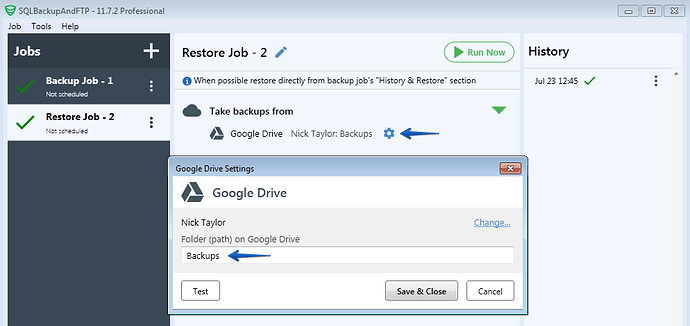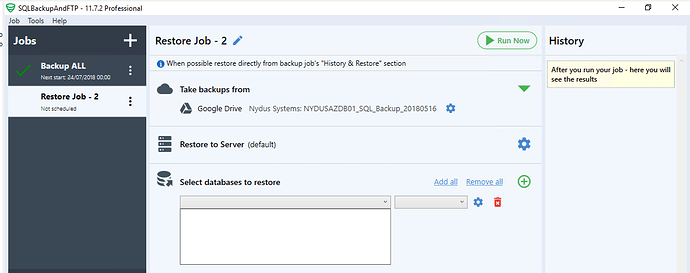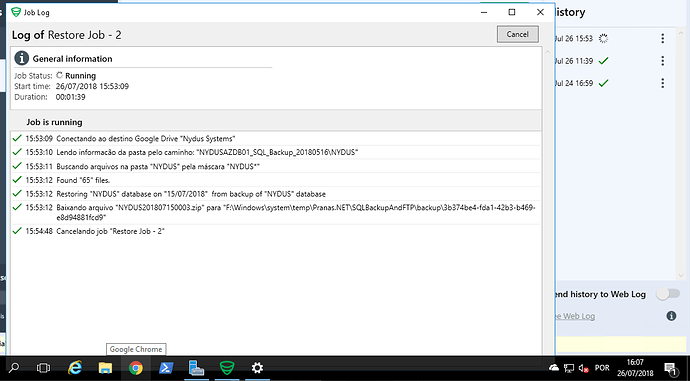Hi,
I have about 340 databases in my server, I do backups with every database in separated subfolder. I had a crash on my server and I needed to restore all databases from my google drive. but the restore plans don´t see the subfolders in main folder backup. I tried to wildcard using “folder/*” but didn´t work. What can I do to restore all databases?
PS.
Sorry for my poor english
Version is 11.7.1
Hello,
The latest version of SQLBackupAndFTP is version 11.7.2, could you please upgrade to the latest release? You can download it at Download SQLBackupAndFTP - SQL Server Backup Software
If you need to restore the backups from the folders or subfolders please specify the folder from which you have to restore backups at the “Google Drive Settings” window.
Hi Alexander,
Thank you for answer my question but, I just Updated my software like you can see below.
I configure the google drive account and use the key to autorize. When I put the main backup folder the software don´t show me subfolders with backup files.
then, I put the exactly folder and works, but only the backup in this folder.
Hello,
To investigate this case we need more details.
- Could you please make sure that all backups are in the selected folder on oyur Google Drive, if it possible please send the screenshots of your Google Drive folder and SQLBackupAndFTP “Google Drive Settings” window.
- Also, could you please enable the advanced log, reproduce the issue and send logs to our developers to check them. Please find more details on how to do it at https://sqlbackupandftp.com/blog/how-to-send-log-to-developers
Sorry for the inconvenience.
Please fix the restoration function. I am having a lot of issues with it.
Before , I can´t restore my databases from subfolders (can´t do it yet) and now a can´t cancel a restoration job. look at the image below. more than 10 minutes and nothing.
Hi Rogerio,
Please give us some time to check this issue.
Sorry for the inconvenience.
I’m so sad with this app. I convicted my boss to pay proffessional licence.
I have more than 300 databases in sql server. I can do backup of all databases automatically but I can’t restore all this way. I need to restore one by one. I use 1 option that says “do each backup in separated subfolder” but I don’t have an option that restore all backups in all subfolder. I put this question here long time ago. I thought you were professionals.
Hi Nydus_Systems,
We are sad that you faced this issue and we’ll check it as soon as we can. To do it we need more details, could you please clarify what version of SQLBackupAndFTP do you use and from what destination you are going to restore your backups?
Sorry for the inconvenience.