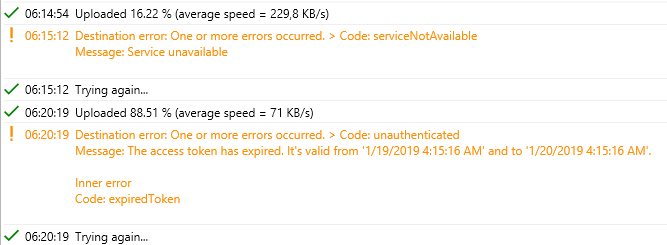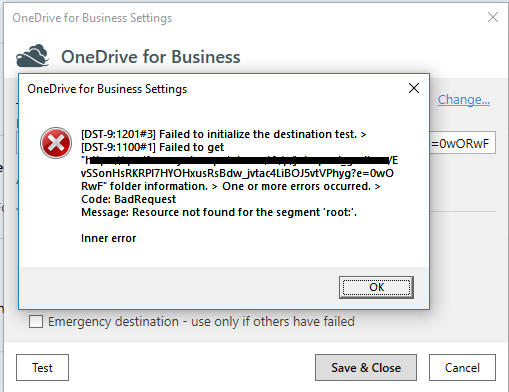Hello, we have SQLBackupAndFTP Pro version (12.1.3) and there are also some issues sending backups to OneDrive (Business version). Backups only sometimes can be uploaded to OneDrive. I.e. we have DB with 350MB size and after successful backup process it was uploaded to OneDrive only on 4th upload. Everytime i’ve got these errors:
Destination error: [DST-9:1103#2] Failed to upload “C:\Windows\TEMP\SYSTEM\Pranas.NET\SQLBackupAndFTP\backup<DB_name.zip>” file to “<DB_backup_folder_name>” folder. > One or more errors occurred. > Code: timeout
Message: The request timed out.
_ > A task was canceled._
Databases which contains much more data (3GB, 6GB) were still not uploaded to OneDrive (I get the same errors and upload process start over again).
Besides, the upload speed is very slow - we have 1Gb/s network speed and software uploads the files only on <300KB/s (but mabye this is OneDrive and Microsoft issue).
Any information would be appreciated!
Hi Karaliaus_M,
Yes, it seems this is OneDrive and Microsoft issue, but we’ll check what we can do from our side.
Sorry for the inconvenience.
Well, if I connect to OneDrive using browser, all files are uploaded at least ~10MB/s. And SQLBackupAndFTP reduces upload speed to 100-500KB/s and with no upload luck.
Edit:
And now i get more errors:
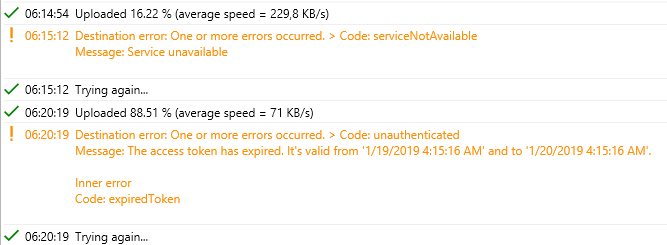
Authentication test says “Connection successful”. And here 2/3 DB were uploaded to OneDrive Business (the last one DB backup fail to upload). And the upload speed is poor.
Let me know if you’ll find any useful tips.
Hi Karaliaus_M,
Thanks for the details.
We can confirm that we have moved OneDrive from Rest API to Graph API using Microsoft’s instructions.
If you still have this issue, please try to reauthorize to your OneDrive.
If you use OneDrive for Business as a destination place please make sure you authorize using the correct account (OneDrive for Business).
Sorry for the inconvenience.
Hello,
I am having a problem with OneDrive for Business when Test the Connection. refer below
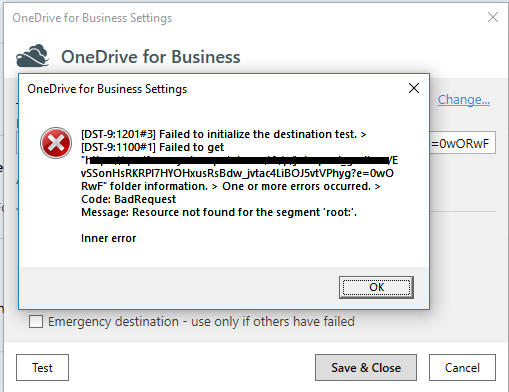
i really need to used the OneDrive for Business.
please advice,
Hi John,
Thanks for the details.
Please specify just the folder’s name, not a link. Here are more details on how to set a backup job and send backups to OneDrive for Business https://www.youtube.com/watch?v=YGj8SFHJGwk
Hi Alexander,
I have the same problem with OneDrive for Business. I have the last versione of ftp & backup 12.5.5
I received the same error for upload any times that run a backup
Destination error: Failed to upload “C:\Windows\TEMP\SYSTEM\Pranas.NET\SBF\b7bbc8bf-864c-4a14-aedf-7d6410750f66\SIGAE2202104160542.zip” file to “SIGAE2” folder. > One or more errors occurred. > Code: generalException
After I have deleted the remote destination of onedrive, now I can’t add and authorized onedrive for business in sheduled backup. The system make this allert: The connection is not opened.
Hi Henry_Rojas,
We have fixed that issue in the Alpha edition. Could you please install it http://sqlbackupandftp.com/download/alpha and check if it works for you?
Sorry for the inconvenience.
Hi Alexander,
good morning and nice to meet you.
Thanks you for your support.
I have just install and resolve this issue with One Drive for Business.
Regards
Mattia Matarese
Hi Mattia Matarese,
That’s great! Please feel free to contact us on any issues or concerns.