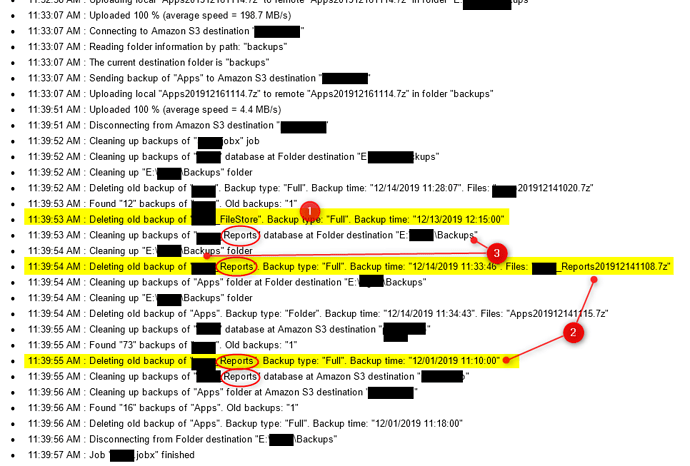Hello again,
this is my third error report today. Short as I can
- Just installed v12.2.11
- I’ve got 4 databases with such names: Abc, Abc_FileStore, Abc_Reports, Abc_Integration.
- I’ve got 3 jobs backingup them, all of them uploads backups to the same destination directories (local and S3).
-
One of the jobs deletes files of other job. It didn’t do so in v10.x.x (see point 1 on the pic)
- This is not suppose be here. This is a file from another job and it should be managed by the other job. It’s because of a file name? I cannot change file name, your app gives file name same as the databse name.
- Please let me understand what it’s going on.
- Why it tries to clean/delete twice?
- What’s the different Cleaning vs Deleting
- Why it’s informing me twice about cleaning local backup folder?
Hi jankowicz,
Thank you for the details.
Starting from version 11 we have changed the auto delete procedure. Now that procedure runs in two steps:
- All backups that were made by the backup job are deleted (the search is based on the backup job history)
- All files whose name matches this mask < dbname > < datetime >. < extenstion > are deleted
Such a mechanism was designed so that files created by the 10th version, when the customers upgrade from version 10 to version 11, are being deleted correctly.
We recommend you to use different destination folders for each of the backup jobs.
Thank you for detailed info.
So as I understand there is a bug because SBF does not follow the mask <dbname><datetime>.<extension> and when searches for e.g. databse “abc” it deletes not only “abc201912131455.7z” but also “abc_FileStore201912131450.7z” which is not a part of this job. This job creates the following backups:
- abc20191213145522.7z
- abc_Reports20191213145522.7z
and deletes
- abc20191213145522.7z
- abc_Reports20191213145522.7z
-
abc_FileStore20191213145600.7z (which is not a part of this job but lies in the same directory)
Hi jankowicz,
Appreciate your response with the detailed information! Please give us some time to check the issue.
Currently, as a workaround, please set different directories.
Sorry for the inconvenience.
Hi jankowicz,
Thank you for waiting. We have fixed the issue in the Alpha edition http://sqlbackupandftp.com/download/alpha Could you please install it and test if it works?
Sorry for the inconvenience.
Thank you, glad you were able to find and fix it.
Hi jankowicz,
Please feel free to contact us on any issues or concerns.