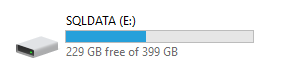6/21/2022 1:44:51 PM [Error] Failed to backup “Soluno_CA18020026” database with “Full” backup type: Xceed archiver error. > An unexpected internal failure occurred in the FileSystem component, or one of its descendants.
Type: Xceed.Zip.ZipArchive
FullName: \ > There is not enough space on the disk.
The backups have been working fine but I guess it is accumulating in my local C drive and has occupied the entire space because of which the backups are failing now.
Hi Navroop_Singh_Sidhu,
It seems you get the following error message: “There is not enough space on the disk.”
SQLBackupAndFTP works in the following way:
- Creates a backup file into a temporary folder
- Compresses the backup file into the temporary folder
- Removes the backup file after the compression
- Sends the compressed backup file to the selected destination places
- Removes the compressed backup file from the temporary folder
It means that you have to have enough free space in your temporary folder to store a backup file and a compressed backup file at the same time.
In the following blog post, you can find some recommendations on how to backup large databases Recommendation on how to Backup Large Databases with SQLBackupAndFTP – SQLBackupAndFTP's blog
If you have any other questions, please let us know.
Thank you!
I have the same error, but the disk has more than enough space. Here’s the log
29. 09. 2023 23:32:48 [Error] Failed to backup "Eba_OkoljePiran" database with "Full" backup type: Xceed archiver error. > An unexpected internal failure occurred in the FileSystem component, or one of its descendants.
Type: Xceed.Zip.ZipArchive
FullName: \ > There is not enough space on the disk.
29. 09. 2023 21:30:00 [Info] Starting scheduled job "Eba dnevno" - "Full". Server "SQLSERVER2019". System account "SYSTEM@JPO". App v."12.7.18".
29. 09. 2023 21:30:00 [Info] Connecting to "SQL Server": "(default)".
29. 09. 2023 21:30:00 [Info] Connected to "SQL RTM Standard Edition (64-bit)".
29. 09. 2023 21:30:00 [Info] The temporary folder "E:\temp\Pranas.NET\SBF\cc2e6e8f-9812-4205-bfb1-298c70f0b02a\backup" has "229,558GB" free space.
29. 09. 2023 21:30:00 [Info] Backing up "(default)" SQL Server databases.
29. 09. 2023 21:30:00 [Info] Backing up "Eba_OkoljePiran" with "Full" backup type.
29. 09. 2023 21:53:54 [Info] Database "Eba_OkoljePiran" successfully backed up to "E:\temp\Pranas.NET\SBF\cc2e6e8f-9812-4205-bfb1-298c70f0b02a\backup\Eba_OkoljePiran20230929.bak : 85,154GB".
29. 09. 2023 21:53:54 [Info] Compressing "E:\temp\Pranas.NET\SBF\cc2e6e8f-9812-4205-bfb1-298c70f0b02a\backup\Eba_OkoljePiran20230929.bak" file with Internal archiver. Encryption: "Off".
29. 09. 2023 23:32:51 [Info] Cleaning up backups of "Eba dnevno" job.
29. 09. 2023 23:32:51 [Info] Deleting temporary files.
29. 09. 2023 23:32:51 [Error] Job "Eba dnevno" finished with "1" errors.
29. 09. 2023 23:32:57 [Info] Sending job log to informatika@okoljepiran.si.
29. 09. 2023 23:32:57 [Info] Sending report to ${https://sqlbackupandftp.com/weblog?jobid=cc2e6e8f-9812-4205-bfb1-298c70f0b02a|Web Log}.
Disk E: has 230 gb of free space.
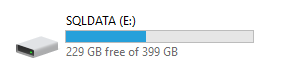
I don’t understand why SBF reports that there’s not enough disk space.
Please help, because we’re without a backup mechanism at the moment!
Hello Dino_Gomezel,
To resolve the issue, we require more details. Could you please provide us with the Advanced Log? You can find instructions on how to send the log to developers at this link: How to send Log to developers | SQLBackupAndFTP's blog. Once you have sent the log, please notify us and provide us with your App ID (“Help” > “About”).
If you have any other questions, please do not hesitate to let us know.
Thank you, and we apologize for any inconvenience.
Hello!
I turned on the debug logging and also managed to make it work - I changed compression to 7z - and it worked! So it seems a compression related issue.
I will send you the logs tomorrow morning.
I paste the app ID here or send it to you more privately?
Log sent.
App ID = 2d85db7b-a73b-4625-9c8b-c7d3f8198182
Hello Marko_Milutinovic,
Thank you for providing your logs. We have reviewed them, but unfortunately, the error was not found in your logs. From our end, we recommend using 7zip, as it appears to work for you. Alternatively, you can try providing us with Advanced logs again. Please ensure that the issue is reproduced before sending the logs.
If you have any further questions, please don’t hesitate to ask.
Thank you for your understanding and apologies for any inconvenience.
1 Like