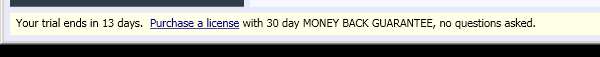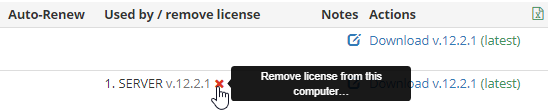Hello,
after upgrade from free 4.1 version to Lite 12.2.1 I can’t connect to local MySQL instance.
I have imported old jobx file, everything is configured properly but connection to MySQL is not working.
Tried with another mysql user (root), host name by IP address, localhost, name… nothing.
There is no any log which describe problem.
Started advanced log, nothing detailed:
… .SBF.Context.Model.JobCredentials.Commands.TestCredentialsCommand|DoExecute. Test has finished. IsSuccess: “False”; ErrorMessage: “” …
Windows 2008 R2 SP1, .Net 4.6 installed. No firewall, No AV.
Can you help please.
Thanks
Hi Miodrag_Ninkovic,
Could you please specify the path to your original mysqldump at the “Advanced Settings” at the “Connection Settings” window? For example C:\Program Files\MySQL\MySQL Workbench 6.3
If it doesn’t help please try the following alpha version https://sqlbackupandftp.com/download/alpha
If you still have this issue please send us your advanced logs. Here are more details on how to do it How to send Log to developers | SQLBackupAndFTP's blog
Please let us know if the logs will be sent, also please provide us with your application id (“Help” > “About”).
Sorry for the inconvenience.
Hello Alexander,
path to MySQL bin folder fixed a problem.
Thank you very much.
One more question, this morning I see that license is NOT ok?
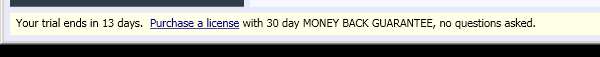
I have entered my license key on Sunday and it was OK.
Tried today again at it says key is already used (which is correct off course).
Thank you and best regards
Miodrag
Hi Miodrag,
Good to know that the issue is resolved.
To resolve the issue with the license key, please click on the remove button next to your computer’s name at y our “My Account” SQLBackupAndFTP page.
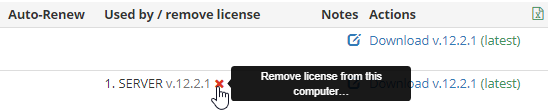
Hello again,
I have followed your suggestion and removed my server on account page and now I have license again.
Thank you.
2 new questions:
- Is this license related to server MAC address? If yes, I have to check how to disable MAC renew after restart because this is virtual machine?
- Where is local LOG folder? I can’t find it. I have to create procedure for checking server status and all replication logs (one of them is your program) for NON administrator workers, so I would NOT give them possibility to change or delete something in the program interface. They just need to check log.
Thank you