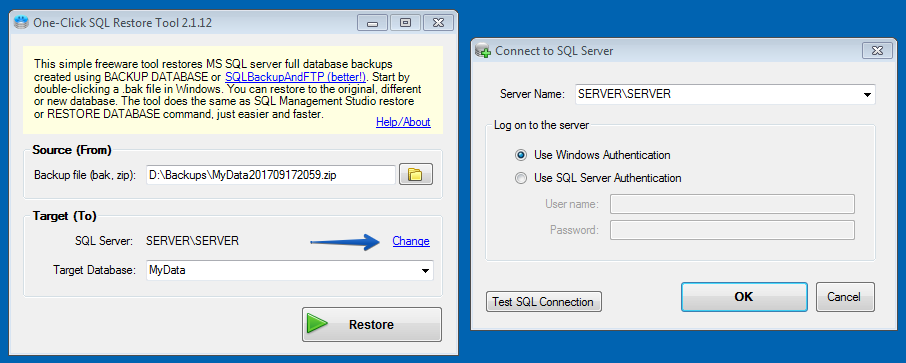Hi, I downloaded a free version and tested it. I have some questions:
-
Seems “Restore” is log-based. The good thing is that is is easy to use. The bad thing (?) is that it would be hard (not possible?) to Restore, if one lost the log. Is this how it works?
-
I then downloaded “One-click SQL Restore”. I found that it could only restore the database to its original server, but not to another server. Is this true?
I asked the above questions, because I want to know if the backup would help me when the server is totally dead, I only have the .bak files, and need to restore them to a newly installed server.
Hi Martin,
Yes, you are right, to restore your database from the log backup you have to restore all log backups that were made after the last full or differential backup. For example, if after the last differential backup were made 5 log backups and the 3 rd log backup was lost then you will be able to restore your database only to 2 nd log backup. The same result you’ll get if you try to restore your databases via SQL Server Management Studio.
You can restore SQL Server backups right from SQLBackupAndFTP app as long as those backups were made by the program and all logs related to those backup are available. The program will correctly process the backup chain (including full, differential and transaction log backups).
“One-click SQL Restore” is a very simple tool and allows you to restore only from a full backup. With the help of “One-click SQL Restore”, you can restore your backup to another server.
We have in our future plans to add “restore job” option that will automatically search backups (.bak files) on a destination and restore them.
Hello,
We are happy to tell you that we have released SQLBackupAndFTP version 11.7.0 which has “Restore” option to recover backups from any source. Here https://sqlbackupandftp.com/blog/how-to-restore-sql-server-backups is a short tutorial on how to create a restore job.