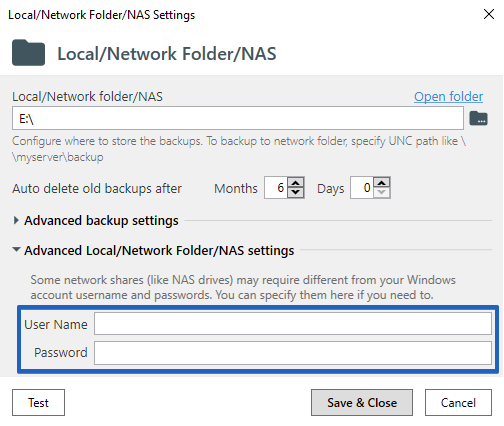I have a NAS running SMB 1 and am having this issue (recently updated Win10 to 1909 (build 18363.476)).
I get the network name is no longer available (yet I can browse the destination when this is happening).
And then I get the in use error.
Any help/ideas are appreciated. Log below (ip redacted).
Thanks!
Additional Info:
It also seems that I cannot copy the file to that directory using windows file manager (now to figure out why).
12/9/2019 2:11 PM Backup of “MyDB” successfully compressed to “(MyDB201912090601.zip : 1.181GB)”
12/9/2019 2:11 PM Connecting to Folder destination “\xxx.xxx.xxx.xxx\share\MyDBbackup”
12/9/2019 2:11 PM Reading folder information by path: “\xxx.xxx.xxx.xxx\share\MyDBbackup”
12/9/2019 2:11 PM The current destination folder is “\xxx.xxx.xxx.xxx\share\MyDBbackup”
12/9/2019 2:11 PM Sending backup of “MyDB” to Folder destination “\xxx.xxx.xxx.xxx\share\MyDBbackup”
12/9/2019 2:11 PM Uploading local “MyDB201912090601.zip” to remote “MyDB201912090601.zip” in folder “\xxx.xxx.xxx.xxx\share\MyDBbackup”
12/9/2019 2:13 PM Destination error: The specified network name is no longer available.
12/9/2019 2:13 PM Trying again…
12/9/2019 2:13 PM Destination error: The specified network name is no longer available.
12/9/2019 2:13 PM Trying again…
12/9/2019 2:14 PM Destination error: The specified network name is no longer available.
12/9/2019 2:14 PM Trying again…
12/9/2019 2:14 PM Destination error: The process cannot access the file ‘\xxx.xxx.xxx.xxx\share\MyDBbackup\MyDB201912090601.zip’ because it is being used by another process.
12/9/2019 2:14 PM Trying again…
12/9/2019 2:14 PM Destination error: Failed to upload “C:\backup\MyDB201912090601.zip” file to “MyDBbackup” folder. > The process cannot access the file ‘\xxx.xxx.xxx.xxx\share\MyDBbackup\MyDB201912090601.zip’ because it is being used by another process.
12/9/2019 2:14 PM Connecting to Folder destination “\192.168.100.25\MyDBBackup”
12/9/2019 2:14 PM Reading folder information by path: “\192.168.100.25\MyDBBackup”
12/9/2019 2:14 PM The current destination folder is “\192.168.100.25\MyDBBackup”
12/9/2019 2:14 PM Sending backup of “MyDB” to Folder destination “\192.168.100.25\MyDBBackup”
12/9/2019 2:14 PM Uploading local “MyDB201912090601.zip” to remote “MyDB201912090601.zip” in folder “\192.168.100.25\MyDBBackup”
12/9/2019 2:14 PM Uploaded 100 % (average speed = 52.3 MB/s)
12/9/2019 2:14 PM Verifying remote file “MyDB201912090601.zip” with local one “MyDB201912090601.zip”
12/9/2019 2:14 PM Cleaning up backups of “MyDB” job
12/9/2019 2:14 PM Cleaning up backups of “MyDB” database at Folder destination “\192.168.100.25\MyDBBackup”
12/9/2019 2:15 PM Cleaning up “\TS-HTGLD9C\share\MyDBBackup” folder
12/9/2019 2:15 PM Deleting old backup of “MyDB”. Backup type: “Full”. Backup time: “12/03/2019 06:15:21”. Files: “MyDB201912030601.zip”