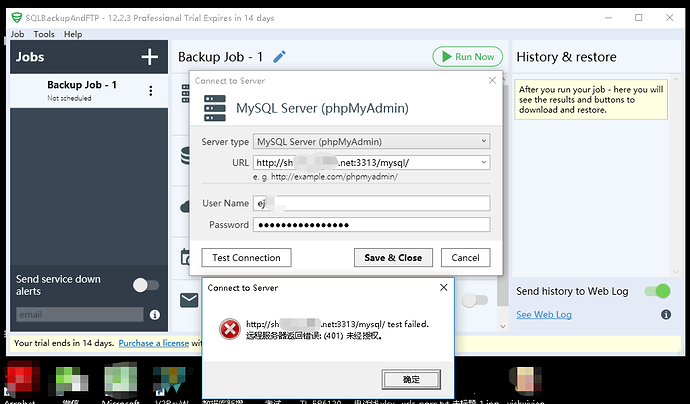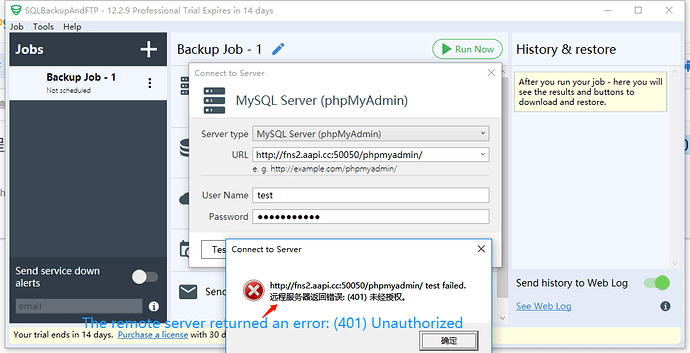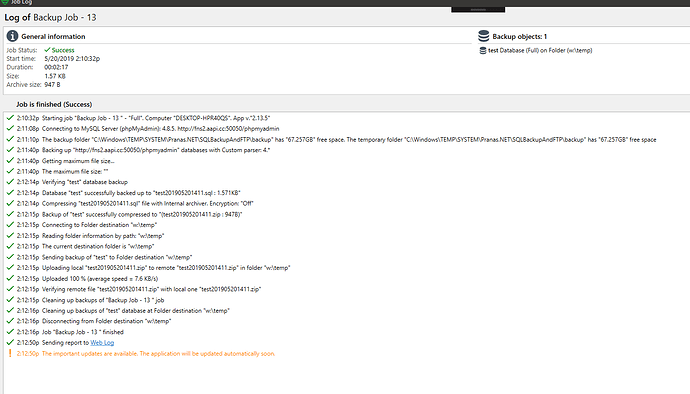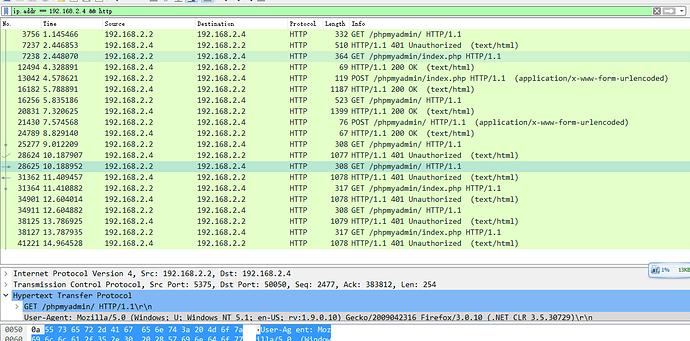HI.
My phpMyAdmin uses HTTP authentication.
SqlBackupAndFTP does not seem to support HTTP authentication.
So SqlBackupAndFTP can’t connect to my MYSQL via phpmyadmin.
Maybe I am operating incorrectly?
thank you.
Hi ejin,
To investigate this case we need more details, could you please provide us with test access to your phpMyAdmin. To make it private please send the details to log in to support@sqlbackupandftp.com
Sorry for the inconvenience.
Thank you, it took some time to set up the environment. Currently, the URL and account information have been sent to the email you specified.
Hello,
Thank you for the details.
Please give us some time to check this issue.
Sorry for the inconvenience.
Hello, I want to know how many more days it will take, because my computer can’t be turned on all the time, it has been several days, thank you for your understanding.
Hello ejin,
We have fixed this issue in SQLBackupAndFTP Alpha version, could you please download it https://sqlbackupandftp.com/download/alpha install and check if it works?
Sorry for the delay and for the inconvenience.
Hello, I still can’t log in. The account and password I used to confirm is correct (open this URL through the browser, I can also log in using phpmyadmin). Clicking Test Connection after entering the information in sqlbackupandftp still shows this prompt.
“The remote server returned an error: (401) Unauthorized”
The text is translated by Google, there may be words that are incorrect, thank you!
Hi ejin,
Thank you for the details. Could you please provide us again with the test access?
Sorry for the inconvenience.
Thank you, please test, my database is built for testing. The account information sent to you last time is valid. You can use it at any time.
If you have a PHP environment, you can also set up phpmyadmin for testing.
The MYSQL server information in my config.inc.php file is set this way.
Hi ejin,
Thanks for the details.
Could you please make sure that you installed the Alpha version https://sqlbackupandftp.com/download/alpha and test it? We double checked this issue and everything works smoothly.
If you get any error message, please let us know.
Sorry for the inconvenience.
Thanks, I am now on another computer and downloaded it from the address you gave.
The fault remains, this is some screenshots.
I found that the first line of your log is different from mine.
(Photo: 5ce2c02561ae339376.png)
Your:
App v.“2.13.5”
MY:
App v.“12.2.9”
The weblog:
https://sqlbackupandftp.com/weblog?jobid=7b443286-74bc-43de-8e77-decccd4f12ac
Some photo:
https://i.loli.net/2019/05/20/5ce2c02561ae339376.png
https://i.loli.net/2019/05/20/5ce2c025697bf17334.png
https://i.loli.net/2019/05/20/5ce2c0257f63e23079.png
https://i.loli.net/2019/05/20/5ce2c025e365992498.png
https://i.loli.net/2019/05/20/5ce2c025e7ff171767.png
https://i.loli.net/2019/05/20/5ce2c0277430188318.png
https://i.loli.net/2019/05/20/5ce2c027bdcd289543.png
(I am a new user, I can't post multiple images, I can only post URLs.)
My SqlBak.log
https://www.dropbox.com/s/3f0ypq8u9dmxfjo/SqlBak.zip?dl=0
My PC:
A:Windows 10 LTSB x64 (Simplified Chinese)
B:Windows 7 Ultimate x64 (Simplified Chinese)
Hi ejin,
The issue should be resolved, we have tried to connect to the server to which you provided us with test access to check it again, but it seems the server is offline. Could you please make sure that your server is on?
Sorry for the inconvenience.
These days I saw the php process unexpectedly quit 2 times, I will write a script to monitor it, it has been restored two hours ago, thank you.
From the screenshot, the software version we use seems to be inconsistent? Is this the case correct?
I downloaded the new version again, through your link. The digital signature display installer was packaged on May 22.
When I clicked the test connection button in the software, I used the Wireshark software to capture the packet. Get the following data, which is all the packets sent by the SQLBackupAndFTP software.
(SQLBackupAndFTP prompts me with an HTTP 401 error after these packets are sent)
No.3756 GET /phpmyadmin/
GET request does not carry HTTP Authorization
No.7238 GET /phpmyadmin/index.php
GET request carries HTTP Authorization
No.13042 POST /phpmyadmin/index.php
The POST request carries HTTP Authorization and referer and cookies and body(pma_username=xxx&pma_password=xxxx&token=O1bb|!O@ghyL@{*})
No.16256 GET /phpmyadmin/
GET request carries HTTP Authorization and referer and cookies
No.21430 POST /phpmyadmin/
The POST request carries HTTP Authorization and referer and cookies and body(token=O1bb|!O@ghyL@{*})
No.25277 and 28625 and 31364 and 34911 and 38127 GET /phpmyadmin/
GET request does not carry HTTP Authorization
The version of Wireshark I am using is 2.6.5. The “SQLBackupAndFTP.pcapng” file is exported from Wireshark. I uploaded it to Dropbox and hope it will help you.
Wireshark filter
ip.addr == 192.168.2.4 && http
Download "SQLBackupAndFTP.pcapng" file
https://www.dropbox.com/s/c0duv4g9dyi9nz2/SQLBackupAndFTP.pcapng?dl=0
(PC IP:192.168.2.2 Server IP:192.168.2.4)
Because it consumes too much time, if it can’t solve this problem, this should be the last time to help, thank you for your help, I am sorry.
Hi ejin,
Thank you for the details.
Please give us some time to check this issue.
Sorry for the inconvenience.
Thank you, from your screenshot (“Log of Backup Job - 13” window), the software version we use may be different, I asked 2 times, you do not reply to me, I feel powerless.
Hi ejin,
We believe we were able to reproduce the issue and working on it, soon the fix will be available. The fact that the numbers of versions are different is ok.
Sorry for the inconvenience.
Thank you for handling this issue.
Hi ejin,
We have fixed this issue in the Alpha version, could you please install it http://sqlbackupandftp.com/download/alpha and check if it works?
Sorry for the inconvenience.
Great, tested 2 servers, all backups were successful. Thank you for solving this problem.