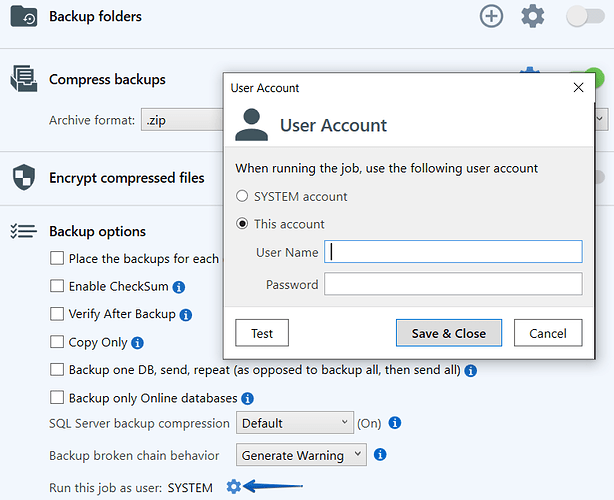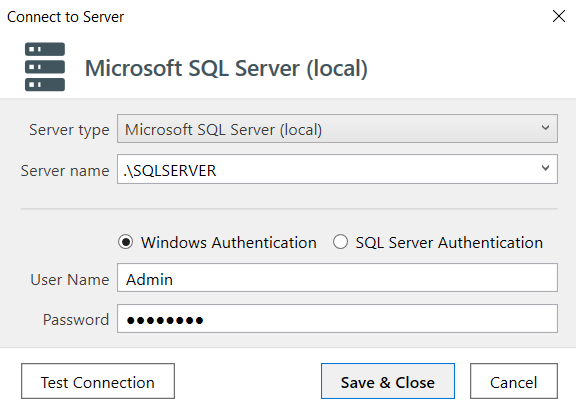Could you please publish the minimum permissions that are required for the temp and backup folders as well as the sql user (restore and backup?)
Also I think a test button that checks the MSSQL and SBFTP folder permissions would save a lot of time (and questions on your forum!)
Hi David_Meagor1,
Local SQL Server runs as NT Service\MSSQLSERVER by default. This user must have full access to your temporary folder.
If you prefer to connect to your Local SQL Server using Windows Authentication, then the user on whose behalf the connection is made must have the following privileges to your temporary folder: Read, Write, List Folder Contents. If the SQL Server Authentication method is used, then by default SQLBackupAndFTP jobs run on behalf of the SYSTEM user, but this user can be changed in the work settings (at the bottom of your backup jobs’ settings). This user must also have privileges to your temporary folder: Read, Write, List Folder Contents.
The same privileges should be provided, and for your backup destination folder: Read, Write, List Folder Contents. If the folder is local, then these privileges must be for the user on whose behalf your job runs. If you use a network folder to store the backups, then for the user specified in the Folder destination settings.
If you have any other questions, please let us know.
Thank you!
This isn’t enough to get it working on my server. For some reason I need to add the SBF user to the Local Security Policy → Log on locally or I get an error when clicking the “Test” button. I also tried Log on as a service which wasn’t enough on its own.
Same thing on two different win2019 servers.
Annoyingly this creates a SBF user on the windows login page which I don’t want.
Why is this needed?
Hi David_Meagor1,
In the previous reply, we sent the privileges you need for a temporary folder.
If you ask about security policies then yes, you need a log on policy for the user if you prefer to connect to SQL Server using a Windows account. To connect in this case, SQLBackupAndFTP logs in as the specified user and connects to MS SQL. If for some reason this is not suitable, then please try to use the SQL Server authentication method during the connection settings.
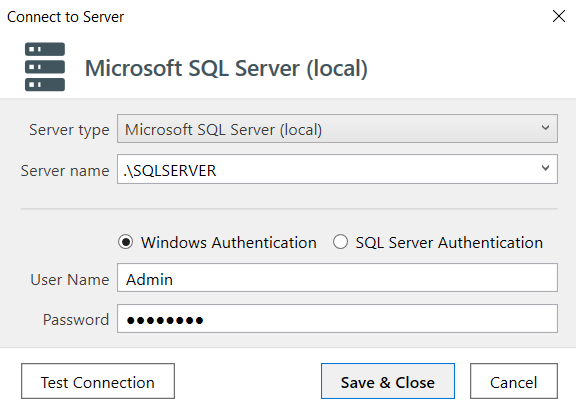
If you have any other questions, please let us know.
Thank you!