I have my key for the software - how can i link it to my login account?
Hello,
You can find your license key at your “My Account” https://sqlbackupandftp.com/account page, please use the email address you have used to purchase SQLBackupAndFTP to sign in. If you lost your password you can recover it by the following link https://sqlbackupandftp.com/RecoverPassword
Once you log in your SQLBackupAndFTP account you can change your email address by clicking the “Edit profile” link.
Hi.
The license key does not appear in my account. The license was paid through the bank and I received it by mail. All this happened three years ago if I did not mislead. It’s a Lifetime license. Meanwhile, I updated the software but now I want to move my license to another computer. I removed the licence from the old computer but something happened on activation on the new one and now I receive the message (The license key is allready in use by the maximum allowed computers). How can I fix this?
Hello,
To log in your SQLBackupAndFTP account please use the email address you have used to purchase SQLBackupAndFTP. To resolve the issue you have please click on the “remove” icon next to the computer at your “My Account” SQLBackupAndFTP page.
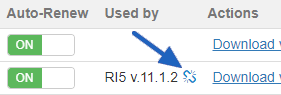
If the email address you have used is lost, please provide us your license key to check it. To make it private, please send it to support@sqlbackupandftp.com