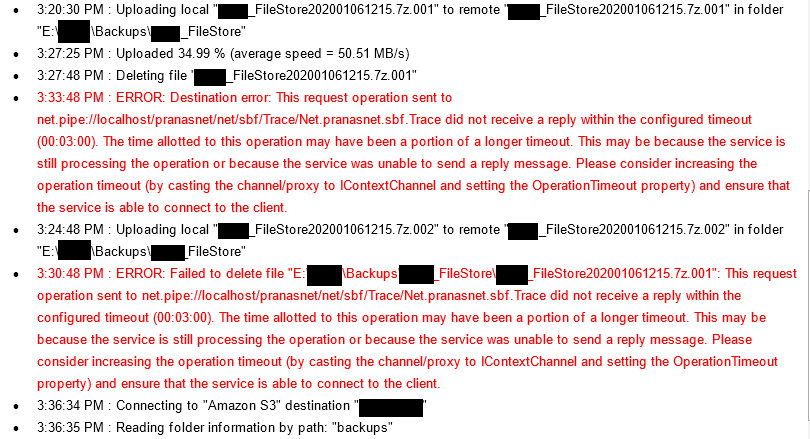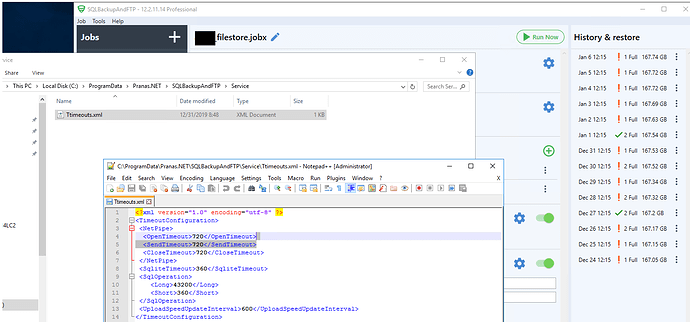Hello, We have the same issue, though intermitantly. We’re not using a proxy and our backup destination is a local drive. Internet connection test works fine.
| 06/11/2019 00:48:31 |
[Error] |
Destination error: This request operation sent to net.pipe://localhost/pranasnet/net/sbf/Trace/Net.pranasnet.sbf.Trace did not receive a reply within the configured timeout (00:03:00). The time allotted to this operation may have been a portion of a longer timeout. This may be because the service is still processing the operation or because the service was unable to send a reply message. Please consider increasing the operation timeout (by casting the channel/proxy to IContextChannel and setting the OperationTimeout property) and ensure that the service is able to connect to the client. |
| 06/11/2019 00:51:31 |
[Error] |
Destination error: This request operation sent to net.pipe://localhost/pranasnet/net/sbf/Trace/Net.pranasnet.sbf.Trace did not receive a reply within the configured timeout (00:03:00). The time allotted to this operation may have been a portion of a longer timeout. This may be because the service is still processing the operation or because the service was unable to send a reply message. Please consider increasing the operation timeout (by casting the channel/proxy to IContextChannel and setting the OperationTimeout property) and ensure that the service is able to connect to the client. |
Any easy way to fix this so backups are more reliable?
Thanks in advance
Hello,
Thank you for your log, we have checked it.
Could you please save the Timeouts.xml file https://www.dropbox.com/s/wr26kqkxtt4mcy5/Timeouts.xml?dl=0 into the following folder C:\ProgramData\Pranas.NET\SqlBak\Service\ and restart SQLBackupAndFTP (SQL Server Backup) Windows Service.
It should resolve the issue.
Sorry for the inconvenience.
I did not find that folder so I copied the file into C:\ProgramData\Pranas.NET\SQLBackupAndFTP\Service and it did not resolve the issue. I have uploaded the advanced log again for your review.
Hi Harlund_Industries_L,
Thank you for the details. Please give us some time to check the issue.
Sorry for the inconvenience.
Hi Support, FYI we are still getting this issue as well. Even with the timeouts.xml file
Hi Harlund_Industries_L,
Could you please try the following Alpha edition https://sqlbackupandftp.com/download/alpha
If you still have this issue, please send us the advanced log to check it. Here are more details on how to do it https://sqlbackupandftp.com/blog/how-to-send-log-to-developers
Please let us know when the log will be sent, also please provide us with the Application ID (“Help” > “About”) to identify the log.
Sorry for the inconvenience.
Hi Richard_Hamblin,
Could you, please send us the advanced log to check it. Here are more details on how to do it https://sqlbackupandftp.com/blog/how-to-send-log-to-developers
Please let us know when the log will be sent, also please provide us with the Application ID (“Help” > “About”) to identify the log.
Sorry for the inconvenience.
Hi Alexander, I’ve sent the log as per the instructions. Thanks
Hi Richard_Hamblin,
Thank you for your log, we have checked it, but there is no error message. Could you please make sure that the issue is reproduced before the log will be sent. Also please provide us with your Application ID (“Help” > “About”) to identify it.
Sorry for the inconvenience.
Sorry Alexander, as soon as the error reappears I’ll resend the log with the applciation id
Hi Alexander,
This error has occurred again on 2 of our servers. Both logs sent
Application Id: 099dbad1-576e-47bc-b24d-a7747cd72818
Application Id: e2728b5f-3d8c-4af3-a57a-db0b934c38e0
Hi Alexander,
We are facing the same issue to one of the FTP Server.
- ERROR: Destination error: This request operation sent to net.pipe://localhost/pranasnet/net/sbf/Trace/Net.pranasnet.sbf.Trace did not receive a reply within the configured timeout (00:03:00). The time allotted to this operation may have been a portion of a longer timeout. This may be because the service is still processing the operation or because the service was unable to send a reply message. Please consider increasing the operation timeout (by casting the channel/proxy to IContextChannel and setting the OperationTimeout property) and ensure that the service is able to connect to the client.
Hi Richard_Hamblin,
Thank you for the details. Please give us some time to check your log.
Sorry for the inconvenience.
Hi Howard_Crompton,
Could you, please send us the advanced log to check it. Here are more details on how to do it https://sqlbackupandftp.com/blog/how-to-send-log-to-developers
Please let us know when the log will be sent, also please provide us with the Application ID (“Help” > “About”) to identify the log.
Sorry for the inconvenience.
Hello,
we’re facing the same issue. After update from SQLBackupAndFTP (SBF) v10.x.x to v12.2.11 job fails each day and we changed nothing in network configuration.
Details (all steps here are carried out by SBF):
- we’ve got a job backingup ~190GB MS SQL database, full backup
- backup is downloaded on backup server where SBF is installed
- file is then compressed (actually just splitted due to another issues in SBF software I’ve already reported, but that was the reason I’ve updated SBF version) which creates 3 volumens 01 (58,6GB), 02 (58,6GB), 03 (47,4GB)
- next we try to upload them on 2 destinations (local drive and Amazon S3)
- upload on local drive fails due to timeout error
- remove from local drive fails due to timeout error
- anything related to the local drive fails but it used to work each time before update to new SBF
- next, S3 upload and cleaning ends without any error (thanks to split into volumes)
My co-worker told me “in previous version there was some kind of a timeout setting, now it dissapeared”.
Steps order also seems to be strange:
- uploading 001 on local drive
- uploaded 99,7%
-
deleting 001 from local drive (???)
- ERROR: timeout destination
- uploading 002 on local drive
- ERROR: timeout delete 001
Log:
• 3:07:09 PM : The current destination folder is “E:\abc\Backups”
• 3:07:09 PM : Sending backup of “abc_FileStore” to Folder destination “E:\abc\Backups”
• 3:07:09 PM : Uploading local “abc_FileStore201912151215.7z.001” to remote “abc_FileStore201912151215.7z.001” in folder “E:\abc\Backups”
• 3:23:38 PM : Uploaded 99.07 % (average speed = 60.1 MB/s)
• 3:15:32 PM : Deleting file “abc_FileStore201912151215.7z.001”
• 3:21:32 PM : ERROR: Destination error: This request operation sent to net.pipe://localhost/pranasnet/net/sbf/Trace/Net.pranasnet.sbf.Trace did not receive a reply within the configured timeout (00:03:00). The time allotted to this operation may have been a portion of a longer timeout. This may be because the service is still processing the operation or because the service was unable to send a reply message. Please consider increasing the operation timeout (by casting the channel/proxy to IContextChannel and setting the OperationTimeout property) and ensure that the service is able to connect to the client.
• 3:12:32 PM : Uploading local “abc_FileStore201912151215.7z.002” to remote “abc_FileStore201912151215.7z.002” in folder “E:\abc\Backups”
• 3:18:32 PM : ERROR: Failed to delete file “E:\abc\Backups\abc_FileStore201912151215.7z.001”: This request operation sent to net.pipe://localhost/pranasnet/net/sbf/Trace/Net.pranasnet.sbf.Trace did not receive a reply within the configured timeout (00:03:00). The time allotted to this operation may have been a portion of a longer timeout. This may be because the service is still processing the operation or because the service was unable to send a reply message. Please consider increasing the operation timeout (by casting the channel/proxy to IContextChannel and setting the OperationTimeout property) and ensure that the service is able to connect to the client.
• 3:23:43 PM : Connecting to Amazon S3 destination “xyz-abc”
Hi Alexander,
I have forward the advanced log to you and my application id is 20ce7936-9eef-4b5f-9e7d-8438dbd9fd37
Hi guys,
Thank you for the details.
Could you please install the following Alpha edition http://sqlbackupandftp.com/download/alpha and save the following Timeouts.xml https://www.dropbox.com/s/dig225j1atp8oly/Timeouts.xml?dl=0 file into the following folder C:\ProgramData\Pranas.NET\SQLBackupAndFTP\Service\ It should resolve the issue.
Sorry for the inconvenience.
Hi Alexander,
I did what you suggested:
- install alpha version (v 12.2.11.14)
- copy Timeouts.xml file and place it inside app directory
- run vaccum command on sqllite (you adviced this in some other topic, probably not related but you need to know)
Unfortunatelly it did not help. Application still throws a timeout exception (dont know for which operation because logs are unclear here).
It is important to notice that timeout period did not changed after applying Timeouts.xml file. It still informs about 3 minutes (00:03:00) where the shortest value in Timeouts.xml is 6 minutes (360sec).
Error:
Timeouts.xml file
Hi jankowicz,
Appreciate your response with the detailed information!
Could you please tell us, have you restarted SQLBackupAndFTP (SQL Server Backup) Windows Service after you saved Timeouts.xml file? If no, please try to restart it and check if the issue is resolved?
Sorry for the inconvenience.
Hi Alexander,
application and service were restarted manually after we copied this file into app folder and after restart we confirmed that Timesheets.xml were not overwritten by the app. Maybe worth to notice: just realized that firs part of backup (1 of 3) is always copied from few weeks (probably after installation of alpha), during the second part it fails. So 58GB is copied ok, and after few more GB it fails. There is no proxy or firewall between these 2 machines.
Alexander, I see you are a busy man and probably you’re alone here, so thank you for answering allquestions on that forum. But… can you treat this ticket with higher priority? It is going on for a very long time now, this topic has 1,8k views and is one of the most popular on your forum. Maybe you guys dont have enough logs inside app?
I’ve reported 4 bugs, 3 of them were confirmed and fixed by your and were not easy to reproduce. So you may assume we’re not fnatasising and we did all we could to support this diagnoscit process and eliminate all obstacles on our side. What else can we do? What has changed between v10 and 11-12? Can you give us some advices, tips, next steps?
Kind regards
jankowicz