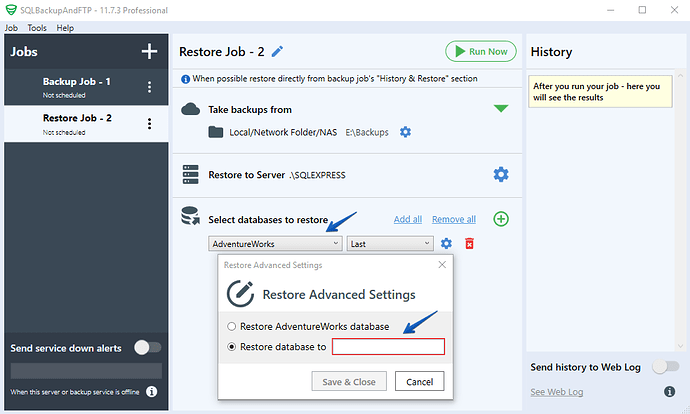While I greatly appreciate the improved restore capabilities of your latest program, I find the old free restore program is much more convenient for the ad-hoc restoring I do most frequently. Is the old restore program still available anywhere?
Hi Peter,
Yes, you can download it at http://old.sqlbackupandftp.com/restore/ but One-Click SQL Restore is a very old tool and no longer supported.
Thanks. Unfortunately, when I try to download our firewall claims it is a trojan:
Gateway Anti-Virus Alert - This request is blocked by the Firewall Gateway Anti-Virus Service. Name: Boaxxe.EJ_7 (Trojan) blocked.
Could be a false positive. The reason I want to use the old program is primarily that the new program doesn’t display the name of the database you are restoring to until you click the Restore Advanced Settings gear. I do a lot of testing where I restore a saved production database to a different database name for testing. Restoring to the wrong database name would be a major screw up, and I feel this is more likely to happen with the UI in the new program.
Yes, this is a false positive detection, we check all our software with Comodo Antivirus.
When you choose a backup you need to restore, SQLBackupAndFTP display the name of the database to which the backup will be restored. If you need to restore that backup to another database please go to the “Restore Advanced Settings” window and specify the name of the database at “Restore database to”.
Also, you can find more details about the restore job https://sqlbackupandftp.com/blog/how-to-restore-sql-server-backups