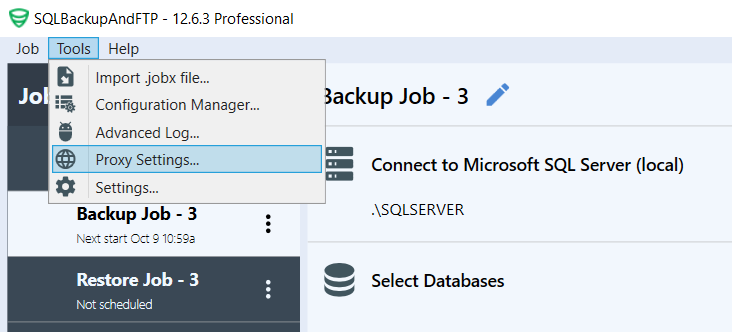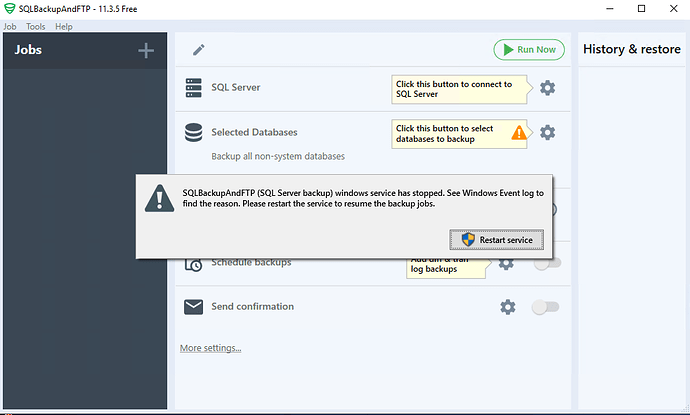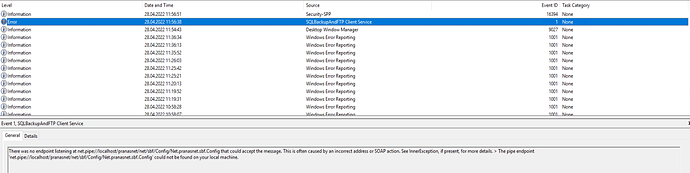i cannot install SqlBackupAndFtp on machine which have no internet. mySQL server is in local network behind firewall and not connect to the internet. i want to install SqlBackupAndFtp on that machine, how to?
Probably should find a different application. No one here can even tell us what fqdns/ips the application needs much less a way to use this without an internet connection whatsoever.
Hello guys,
Yes, for the correct work of SQLBackupAndFTP, you have to have a stable internet connection. Internet is used for license validation. SQLBackupAndFTP communicates with our server through the API located at https://api.sqlbak.com (port 433).
If you get any error messages, please send us a screenshot of the issue and a full text of the error message you get.
If you use a Proxy Server then you can add all necessary settings to the “Proxy Setting” window (“Tools” > “Proxy Settings”).
If there is anything else we can help you with, please let us know.
Thank you for using SQLBackupAndFTP.
For our environment, as I have stated elsewhere, opening tcp443 to api.sqlbak.com was not sufficient. The service would still not start until we did packet captures and found other IPs (including at least one on port 80). After opening that port for that ip the service started.
Based on lack of documentation and our experience differing so much from the developers statements, we are choosing to stop using this product.
Hi Adam_SQL,
Thank you for your reply.
We are really sorry to hear that but as a rule, it’s enough to grant access to https://api.sqlbak.com (port 433).
Also, SQLBackupAndFTP (Database backup) Windows Service runs without the internet connection since the internet connection is used only for the license validations.
Sorry again for the inconvenience.
Hi,
we allow https://api.sqlbak.com/ (port 433) but service still not starting
Hi sevcik_alexandr,
Could you please let us know have you had a chance to check your Windows Event Log log? Are there any error messages related to SQLBackupAndFTP?
Thank you and sorry for the inconvenience.
Hi sevcik_alexandr,
Thank you for your reply.
If there is anything we can help you with please let us know.
Thank you.
Our server was set to automatically download new versions. Last night when the server attempt to do this through the API, the download hung and caused a service outage on the sql server to our customers. We have now disabled automatic updates. We had a 3 hour unplanned outage and my customers are very unhappy. How can I assure this isn’t going to happen again?
Hi Denise_Brinkmeyer,
To investigate this case we need more details. Could you please let us know did you get any error messages? If yes, please provide us with a screenshot of the issue and a full text of the error message you get?
Thank you and sorry for the inconvenience.