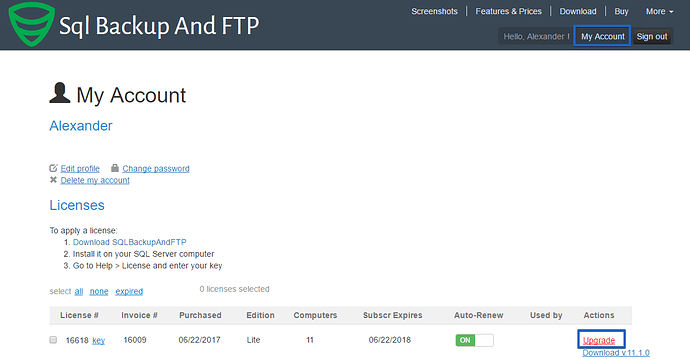If you have purchased SQLBackupAndFTP earlier, you should upgrade your old SQLBackupAndFTP license to v 11 with 50% discount from the regular prices
To upgrade your license go to My Account page and find your previously purchased license under “Licenses”. Click the “Upgrade” link for that license:
Hi Alexander, I have a question on the same topic, I already have licenses, one Professional, and one Professional Lifetime, I want to apply the Professional Lifetime to the server, does the procedure is to remove the actual license key on the server (menu Help/License), then apply the other key?
Being it is a production server and backing up properly, I don’t want to break it changing the license.
Thank you!
Hi Jorge_Alexandres,
Yes, the only way to do it is to replace your license keys as you described above.
If you have any other questions, please let us know.