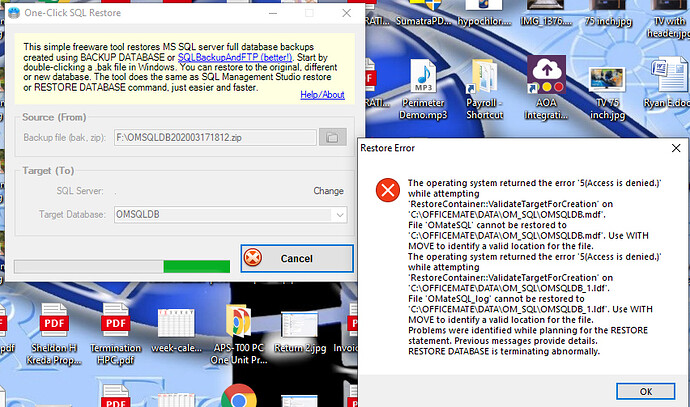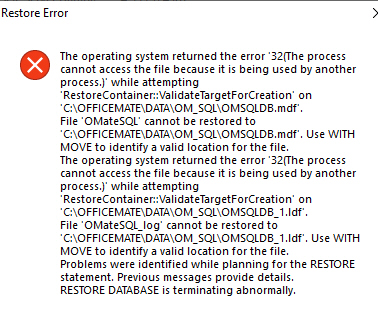
I get this restore error when backing up my office database to my home computer.
Hello Dr_Sheldon_H_Kreda,
Thank you for the details. It seems this issue related to your inner settings. Could you please try to restore that database manually via SSMS (SQL Server Management Studio)?
Sorry for the inconvenience.
When I did that, I got this error: (see upload)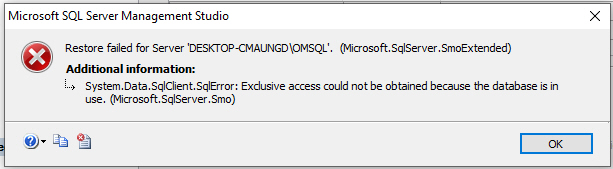
Hi Dr_Sheldon_H_Kreda,
Thank you for the details.
It seems the issue with your .ldf and .mdf files, for some reason these files are in use for some user. Once you’ll be able to resolve the issue, you’ll be able to backup your databases via (SSMS) SQL Server Management Studio and SQLBackupAndFTP.
Thank you.
I am able to restore the database by extracting the zip file created by Sql Backup And FTP, dropping the connection in SSMS and using SSMS to restore the database. If I use one-click sql restore, I get the error message attached. Thank you for your help.
Hi Dr_Sheldon_H_Kreda,
Thank you for the details.
Could you please try to perform backup and restore processes via the latest release of SQLBackupAndFTP version 12.3.11 https://sqlbackupandftp.com/download
Here are more details on how to set a restore job https://sqlbackupandftp.com/blog/how-to-restore-sql-server-backups
It seems the issue you get is generated by SQL Server and cannot be resolved from our side, it related to your inner settings. We recommend you to find some recommendations in the web. For example https://social.msdn.microsoft.com/Forums/sqlserver/en-US/25cb1801-3b61-456a-ac00-143ec82eca01/restore-error-5access-is-denied-restoring-from-another-servers-backup?forum=sqldatabaseengine
Sorry for the inconvenience.
Version 12 requires that I enter a password for the database. The free version and one click sql restore does not. My software vendor does not provide a password.
Hi Dr_Sheldon_H_Kreda,
Could you please send us a screenshot of the issue?
Sorry for the inconvenience.