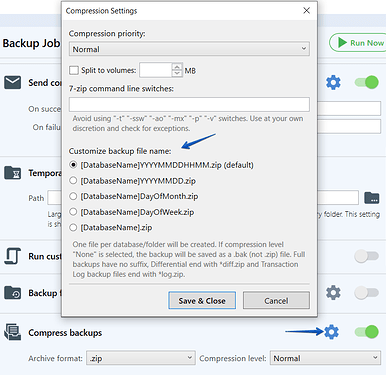To be honest, I’m surprised free-form names with defined variables isn’t part of the application. For example I’d like my DB backups to be named “YYMMDD-[DatabaseName]”. Having a visual separator like a hyphen or underscore really helps with readability. But more importantly the date before the name of the DB groups the backups by when they were taken instead of the DB name. Could just be me, but when restoring a DB I’m always first concerned with the date and then the DB. And for some of my deployments, it’s a requirement to restore all DB’s when restoring just one.
Placing the date before the DB name, clearly groups all all DB’s backed up during the same run of a Job, and if a full restore to a certain backup set is required, selecting the backups does not require hunting through all DB names and select a specific date.
Thanks!