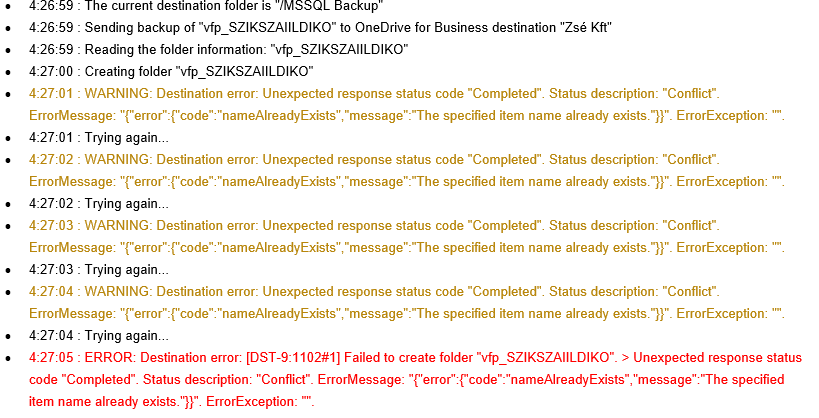232 databases. Send Backups to OneDrive for business. OPtion, Place the backups for each database into its own folder is checked.
The backup was run for the first time without any mistakes. After all, there are errors in all the backups.
The error:
From this point on, all the databases will send this error.
Hi Zoltan,
Thank you for the issue reporting. Please give us some time to investigate this case.
Sorry for the inconvenience.
Hi Zoltan,
To investigate this case we need more details. Could you please enable the advanced log, reproduce the issue and send logs to our dev team to check the issue. Here are more details on how to do it https://sqlbackupandftp.com/blog/how-to-send-log-to-developers
Please let us know when the logs will be sent.
Sorry for the inconvenience.
Hi Zoltan,
Thank you for the logs, we have checked them, but the information there isn’t enough. Could you please save the attached NLog.config file into the application folder, by default it C:\Program Files (x86)\SQLBackupAndFTP, restart “SQLBackupAndFTP (SQL Server backup)” Windows service and reproduce the issue. After the issue is reproduced please send us all log files from C:\Log\SqlBak folder.
Here is the NLog.config file https://www.dropbox.com/s/y6mz6ndn70hquvi/NLog.config?dl=0
To make files private please send them to support@sqlbackupandftp.com
Sorry for the inconvenience.