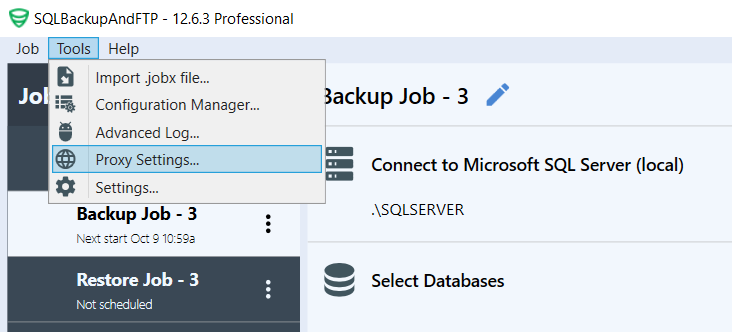I saw a number of posts with the same issue, trying to license systems with out internet access is not possible. I want to use this on a “validated” system, and our company policy states we can not allow any internet traffic to a validated system.
in order to request an exception, I will need to request explicit firewall rules. please provide the following information:
- Specific UDP and TCP ports needed (also direction in bound vs out bound)
- specific destination address or URLS (and direction inbound or outbound or both)
please include ALL possible ports and destinations. Proxying may be an option but typically the same rules apply for our proxied connections as well. Please understand I will also need to explain what traffic is doing on the requested ports and destinations. please include that detail where possible.
I will be candid, with the number of reports of this challenge, I can not recommend this software going forward to others. Candidly, you should be able to manage licensing with out the need for a “constant” internet connection. in my 30+ years in IT I have not seen this requirement before. had I been aware of this, I would not have purchased it, and looked for another solution.
1 Like
After a review of the network traffic / destination, a firewall rule for port 443 to api.sqlbak.com. exception was granted. This resolved our issue. Our security team supported this exception, given the nature of the traffic and the precision of the destination.
Licensing was successful, but other features like auto update etc need separate destination and port information. because of the nature of our validated system we will not need “auto updating” and that is able to be disabled in the settings dialog.
We will be logging both inbound and outbound traffic for the next several weeks to verify data being exchanged, and will post any concerns on this thread. It is our expectation that there will not be any.
although not ideal, we recognize the desire for this type of licensing model.
On our systems, opening tcp443 to api.sqlbak.com is not sufficient and the applications service will still not start.
Hello,
Yes, for the correct work of SQLBackupAndFTP, you have to have a stable internet connection. Internet is used for license validation. SQLBackupAndFTP communicates with our server through the API located at https://api.sqlbak.com (port 433).
If you get any error messages, please send us a screenshot of the issue and a full text of the error message you get.
If you use a Proxy Server then you can add all necessary settings to the “Proxy Setting” window (“Tools” > “Proxy Settings”).
If there is anything else we can help you with, please let us know.
Thank you for using SQLBackupAndFTP.
For our environment, as I have stated elsewhere, opening tcp443 to api.sqlbak.com was not sufficient. The service would still not start until we did packet captures and found other IPs (including at least one on port 80). After opening that port for that ip the service started.
Based on lack of documentation and our experience differing so much from the developers statements, we are choosing to stop using this product.
…
Hi Adam_SQL,
Thank you for your reply.
We are really sorry to hear that but as a rule, it’s enough to grant access to https://api.sqlbak.com (port 433).
Also, SQLBackupAndFTP (Database backup) Windows Service runs without the internet connection since the internet connection is used only for the license validations.
Sorry again for the inconvenience.
Alexander,
What you say does not align with our experience. Even if it did, your licensing scheme should not rely on an active internet connection.
Therefore, we have moved to using SQLServer Powershell cmdlets to initiate SQL backups and have discontinued using SQLBackupAndFTP.
Hi Adam_SQL,
Thank you for your reply. We’ll consider if there is anything we can improve.
Thank you for considering us.