I am using the free version of SQL Backup And FTP desktop client. On entering server IP in the SQL Server name and database user and database password for SQL server authentication, it is giving connection error -
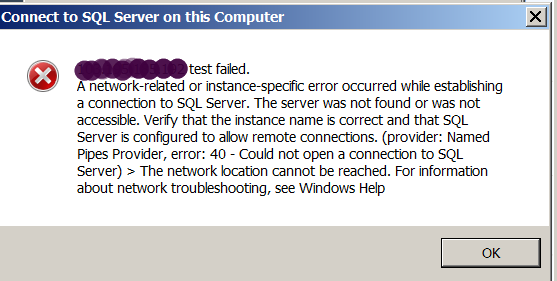
Please guide.
Thanks
I am using the free version of SQL Backup And FTP desktop client. On entering server IP in the SQL Server name and database user and database password for SQL server authentication, it is giving connection error -
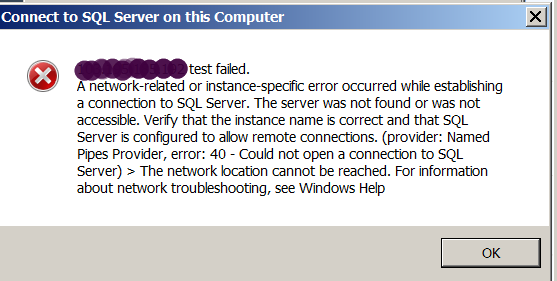
Please guide.
Thanks
Please respond to my query
Hello,
Could you please clarify is SQLBackupAndFTP installed on the same computer where SQL Server is located?
The SQLBackupAndFTP is installed on my windows PC and the SQL server is on a VPS linux server
Thank you for the clarification. Currently, SQLBackupAndFTP cannot perform remote backups. Please install the application on the same computer where SQL Server is installed.
We are working to implement this option in the next release. Sorry for the inconvenience.
Is it possible to install SQLBackupAndFTP on linux VPS or shared server ? If yes, how it can be done, please tell the detailed procedure steps.
Sorry, but SQLBackupAndFTP can be installed only on Windows OS. We are working to add “remote backup” option.
Hi,
Remote backup is rolling out automatically in SQLBackupAndFTP version 11.4.2. If you don’t have it updated yet, just wait a day or two. To do a remote backup, on “Connect” window select “Remote SQL Server” in “Server Type” field.