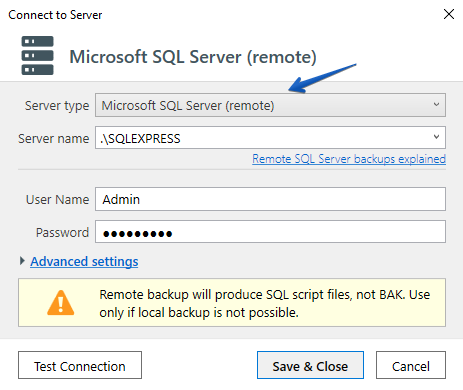Hello to all,
I use a server with several VMs on it. My SQL Server 2014 is set up on one of these VM and I can access it from my server with any user.
The application connects successfully to my SQL Server and create a backup in the SQL Server backup directory.
5/27/2019 11:36:16 AM [Info] Connecting to SQL Server: 2014 RTM Express Edition (64-bit). 172.16.16.40\SQL2014
5/27/2019 11:36:22 AM [Info] The backup folder “C:\Program Files\Microsoft SQL Server\MSSQL12.SQL2014\MSSQL\Backup” has “494.872GB” free space. The temporary folder “C:\Users\Administrator\AppData\Local\Temp\Pranas.NET\SQLBackupAndFTP\backup” has “494.872GB” free space
5/27/2019 11:36:24 AM [Info] Backing up “172.16.16.40\SQL2014” SQL Server databases
5/27/2019 11:36:27 AM [Debug] Getting maximum file size…
5/27/2019 11:36:28 AM [Debug] The maximum file size: “”
5/27/2019 11:36:29 AM [Info] Backing up “megara” database to .bak file. Backup type: “Full”. Checksum: “Disabled”
5/27/2019 11:37:45 AM [Info] Verifying “megara” database backup
5/27/2019 11:37:56 AM [Debug] “megara” database backup successfully completed. Backup type: “Full”
5/27/2019 11:38:01 AM [Info] Database “megara” successfully backed up to “C:\Program Files\Microsoft SQL Server\MSSQL12.SQL2014\MSSQL\Backup : unknow”
5/27/2019 11:38:04 AM [Error] Failed to backup “megara” database with “Full” backup type: Could not find file ‘C:\Program Files\Microsoft SQL Server\MSSQL12.SQL2014\MSSQL\Backup\megara201905271136.bak’.
So, the application find the directory to check the free space, can connect to SQL Server to create the backup, but the can’t find the file afterwards. I have checked each time and the file is properly created each time in the directory.
It means that my baclups are done but they stay on the SQL Server VM (instead of being sent to a secure cloud), they are not zipped, they are not deleted after a month.
Did someone had a similar problem? Do you know how I can solve this?