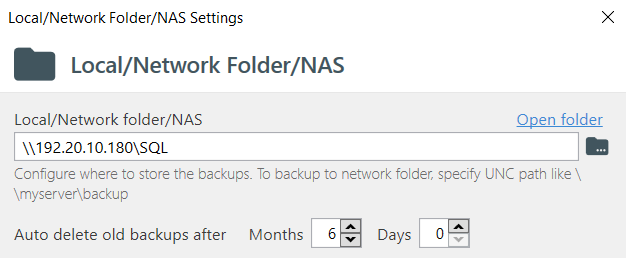I try to connect to a network drive and I get the error.
23/06/2023 8:42:09 πμ [Error] Destination error: ${https://sqlbackupandftp.com/kb?id=DST-1%3A1001%23102|#[DST-1:1001#102]} Failed to open “\PCIT01\SQL Databases Backup” destination connection. > ${https://sqlbackupandftp.com/kb?id=DST-1%3A1001%23103|#[DST-1:1001#103]} Failed to open “\PCIT01\SQL Databases Backup” destination connection. > The specified network password is not correct
As you can see I point the network drive correctly like \PCIT01\SQL Databases Backup
I have try also like \192.20.10.180\SQL Databases Backup and the error insist.
The point is when I press the test button it says
Local/Network Folder/NAS Settings
Connection successful.
OK
Where is the problem?