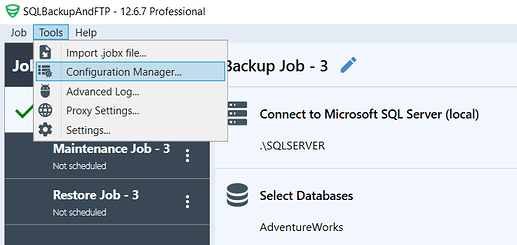On one particular PC I am unable to schedule the backups to run at the time I choose. It keeps defaulting back to 11:08 AM.
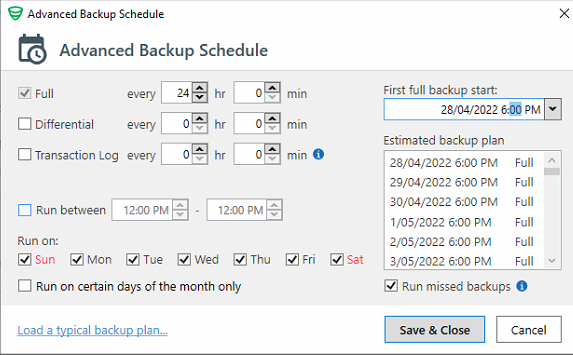
Dear davidb,
To investigate this case we need more details. Could you please provide us with your backup job configurations (“Tools” > “Configuration Manager…” > “Export”)?
To make your backup job settings private, please send them to support@sqlbackupandftp.com
Sorry for the inconvenience.
I have just installed version 12.7.0 on windows 11 and having exactty the same issue, the application won’t keep a new scheduled time, it appears to keep defaulting to the current time
I can amend the scheduled time, but it’s reverted to the current time when I reopen the job
I’ve been working with Support at SQLBackupAndFTP and my site is now on V12.7.0.2 and the problem appears to be resolved.
Hi david_ellis,
Could you please try to install the latest release of SQLBackupAndFTP Alpha edition https://sqlbackupandftp.com/download/alpha and check if it works for you?
If you have any other questions, please let us know.
Thank you and sorry for the inconvenience.
After downloading the version mentioned (12.7.0.6), I am still not able to change the job start time.
Please advise
Maybe some Information for Alexander
It is possible to change the time in the Advanced Backup Schedule Form.
But if I change it in the Main-Form, the new Time is not applied and also not visible if i change it in the Main-Form and then open the Advanced Form.
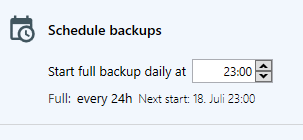
If I change the Time in the Advanced Form, then it’s saved correctly.
Is there any update? We still can not set the time…
Hello guys,
Please give us some time to check and fix the issue.
Thank you and sorry for the inconvenience.
Hi there. Do you have any updates here? It becomes problematic when the jobs are overlapping, but the can not be rescheduled :frowning…
Hi everybody… Any update so far?
Hi Ilan_Amir,
Sorry, but we still are working on the issue.
Thank you and sorry for the inconvenience.
Hello,
Thank you for your waiting.
The issue has been fixed in SQLBackupAndFTP version: 12.7.1. You can download it at the Download page, or upgrade the app by clicking the “Help” > “Check for updates”.
Please let us know if you have any other questions.
Thank you and sorry for the inconvenience.
Thanks a lot for your update! The fix worked well for me!
Another issue that I can see is: after the update the service logon properties is being changed back to the default “Local System” user. In case the service is running under any other user (which is critical for our processes due to command line processes being ran during the backup) after the update the service user is being changed back to the “Local System”.
Actually it can be resolved by changing the user back and restarting the service, but there is a bit discomfort 
Hi Ilan_Amir,
Thank you for the details, we’ll check the issues and consider if there is anything we can do.
If you have any other questions, please let us know.
Thank you and sorry for the inconvenience.