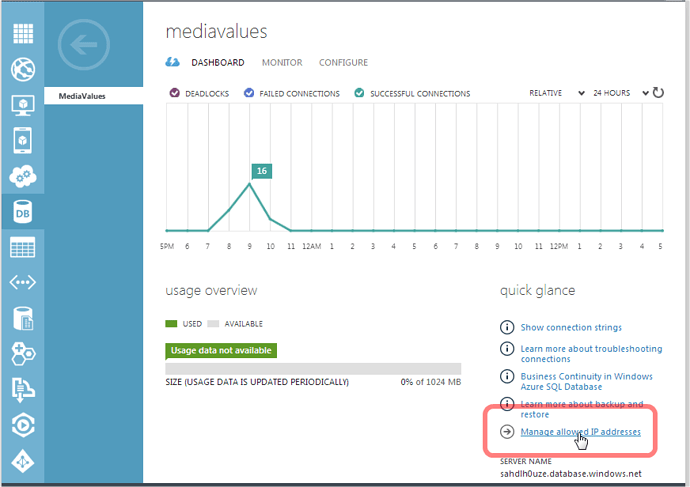SQLBackupAndFTP cannot connect to Azure SQL Database. It getting the following error: Cannot open “” requested by the login. Client with IP address “” is not allowed to access to the server…
Solution
Log in to your Windows Azure Management (https://manage.windowsazure.com/), select “SQL DATABASES” item on the left panel, click at your database and find “Manage allowed IP addresses” link on the page.
Click at this link to configure your firewall. See the screenshot as the example below.