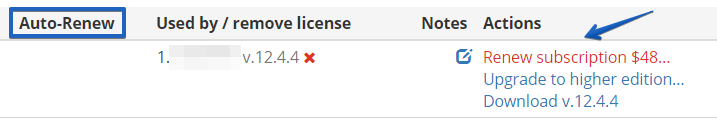Can you pay for 2 years of subscription at the same time?
Hi FRANCISCO_RODRIGUEZ,
Sure, you can purchase the subscription for 2 years. There are two ways on how to do it:
- Please let us know the edition, you prefer to purchase and on how many computers it will be used and we’ll send you the amount you have to pay, After the payment, we’ll activate the needed license on your account.
- You can purchase a license with a one-year Full-Service subscription. After the purchase is made, please go to your “My Account” https://sqlbackupandftp.com/account page, disable “Auto-Renew” option and click on the “Renew the subscription” link at the “Actions” column.
If you have any other questions, please let us know.
Thank you.
Hi,
I share the information, please send the instructions to make the payment.
account: mesadeservicio@inm.gov.co
SQLBackupAndFTP Standard v12 License - 1 computer
2 Years Full-Service subscription
Thanks!
Hi FRANCISCO_RODRIGUEZ,
Could you please clarify, do you prefer to purchase the subscription for your existing license or buy a new license with the subscription?
If for existing, please go to your “My Account” page SQLBackupAndFTP and click on the “Renew subscription $48…” link at the “Actions” column. After the purchase, your subscription will be renewed for one year. If you prefer to purchase the subscription for the second year, then please disable the “Auto-Renew” option at your “My Account” page and click again on the “Renew subscription $48…” link at the “Actions” column. Or just turn on the “Auto-Renew” option and your subscription will be renewed automatically once it expires. Or just make a payment by the following link SQLBackupAndFTP and we’ll add all the necessary changes manually from our side.
If you prefer to purchase a new license with two years of subscription then, please purchase a license with the subscription for one year and buy the subscription for the second year as we described previously. You can also use the following link SQLBackupAndFTP to add the credit to your account, and we’ll proceed with the purchase manually on our side.
If you have any other questions, please let us know.