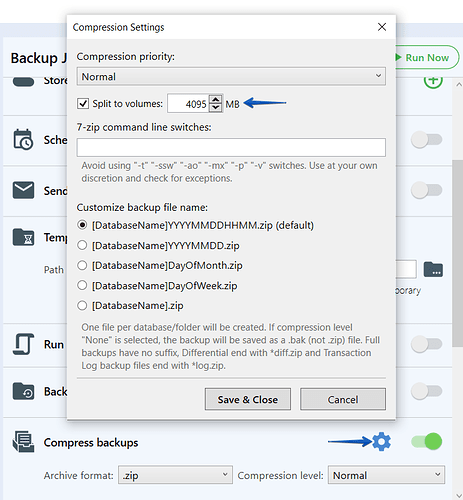I am running a backup from an on premise MSSQL server to an Azure Storage Account. Almost every day the full backup for my largest database fails. I get the following warning:
[Warning] Destination error: One or more errors occurred. > The transfer failed. > A task was canceled. > The transfer failed. > A task was canceled.
and/or this warning:
[Warning] Destination error: One or more errors occurred. > The transfer failed. > The client could not finish the operation within specified timeout. > A task was canceled. > The transfer failed. > The client could not finish the operation within specified timeout. > A task was canceled.
Followed by this error:
[Error] Destination error: Failed to upload “c:\path\to\backup.bak” file to “DBname” folder. > One or more errors occurred. > The transfer failed. > A task was canceled.
In the debug logs I see this error:
(Inner Exception #0) Microsoft.Azure.Storage.DataMovement.TransferException: The transfer failed. —> Microsoft.Azure.Storage.StorageException: The client could not finish the operation within specified timeout. —> System.TimeoutException: The client could not finish the operation within specified timeout. —> System.Threading.Tasks.TaskCanceledException: A task was canceled.
The backup will normally take 2h45m to 3h to complete. The backup size is over 3gb. I don’t really care that it takes this long but if it fails 3 or 4 times it can take more than 12hrs to complete. Does anyone know where this timeout is and if I can change it? Is it a timeout I need to change on the Azure end?
Thanks,
Luke
Hi Luke,
Thank you for your reply.
-
Could you please set “TimeoutConfiguration->Destination->UploadMethod = 2” in the Timeouts.xml file and save the file into the following folder C:\ProgramData\Pranas.NET\SQLBackupAndFTP\Service
-
Restart SQLBackupAndFTP (SQL Server Backup) Windows Service.
That should resolve the issue.
Sorry for the inconvenience.
I am having the same issue, but I do not have a Timeouts.xml file in the noted location. Using 12.3.11 Professional.
Never mind. I just realized it was a link to the file. Mondays, amiright?
Hi Tim_Haslett,
If there is anything else we can help you with, please let us know.
Thank you.
Actually, yes. I am still having the issue after downloading the Timeouts.xml file, editing the setting, and saving it to the proper directory. I restarted the service, and after that did not solve the issue, I restarted the server.
On the fifth time it times out, the backup gets cancelled.
I should mention that my DB backup is about 220GB. I have tried compressing the database, but it took about nine hours and only reduced it to about 190GB, so I felt it was not worth the time cost.
Hi Tim_Haslett,
Thank you for the details.
Could you please try to split your backups into volumes, it should resolve the issue. This option can be found at the “Compression Settings”, just use “Split to volumes” option.
If you have any other questions, please let us know.
Thank you.
Okay, I have that set now. We’ll see how it works out. Funny enough, the backup actually worked on Sunday without splitting, but has failed every day since then.
I set the size to 20480 and the compression level to none. If it still fails, I’ll reduce the size each day until it works.
Thanks Alexander!
Hi Tim_Haslett,
Thank you for your reply.
Please feel free to contact us on any issues or concerns.
Thanks for all of your help, Alexander. I ended up reducing the size to 10240 and it seems to be working pretty well.
It was working okay at 20480, but I was still getting a number of timeouts, with eventual success after a few retries. At 10240, I am still getting the occasional timeouts, but a lot less.
Hi Tim_Haslett,
Appreciate your response with the detailed information!
Sorry, but that is all the recommendations we can give you.
Sorry for the inconvenience.