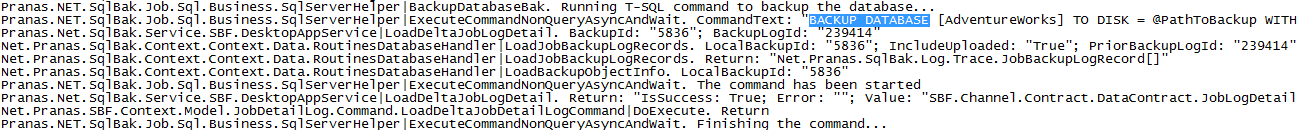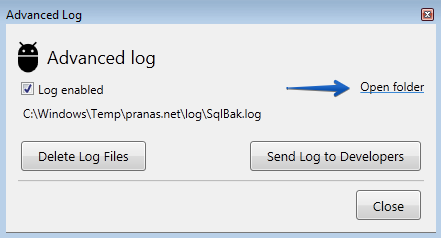A few days ago i suddenly started having the following backup fail:
• 10:34:25 AM : Starting job "Backup Job - 1 " - “Full”. Computer “----------”. App v.“11.6.3”
• 10:34:25 AM : The backup folder “c:\Program Files\Microsoft SQL Server\MSSQL10_50.SQLEXPRESS\MSSQL\Backup” has “438,265GB” free space. The temporary folder “C:\Users\cert\AppData\Local\Temp\Pranas.NET\SQLBackupAndFTP\backup” has “438,265GB” free space
• 10:34:25 AM : Backing up “.\SQLEXPRESS” LocalSqlServer databases
• 10:34:26 AM : Getting maximum file size…
• 10:34:26 AM : The maximum file size: “”
• 10:34:26 AM : Backing up “certificates” database to .bak file. Backup type: “Full”. Checksum: “Disabled”
• 10:34:28 AM : ERROR: Failed to backup “--------” database with “Full” backup type: Violation of PRIMARY KEY constraint ‘PK__backupse__21F79AAB0E391C95’. Cannot insert duplicate key in object ‘dbo.backupset’. The duplicate key value is (917). Could not insert a backup or restore history/detail record in the msdb database. This may indicate a problem with the msdb database. The backup/restore operation was still successful. 10 percent processed. 20 percent processed. 30 percent processed. 40 percent processed. 50 percent processed. 60 percent processed. 70 percent processed. 80 percent processed. 90 percent processed. Processed 1704 pages for database ‘--------’, file ‘-------’ on file 1. 100 percent processed. Processed 1 pages for database ‘------’, file ‘ISTH_CERT_log’ on file 1. BACKUP DATABASE successfully processed 1705 pages in 0.615 seconds (21.659 MB/sec). The statement has been terminated.
• 10:34:28 AM : Cleaning up backups of "Backup Job - 1 " job
• 10:34:28 AM : ERROR: Job "Backup Job - 1 " finished with “1” errors
Backing up manually from sql server works fine!