HI:
I’d like to create a folder only job. If I configure the job in version 11.2 with only selecting a folder to backup and run the job it fails “sql connection is not specified”. How can I create a folder only backup in 11.2?
HI:
I’d like to create a folder only job. If I configure the job in version 11.2 with only selecting a folder to backup and run the job it fails “sql connection is not specified”. How can I create a folder only backup in 11.2?
Hello,
SQL Backup And FTP is MS SQL Server backup software which has an option which allows you to backup your local folders. If you prefer to use SQLBackupAndFTP to backup only your local folders you still need to establish a connection to SQL Server.
Hi,
I have just installed this app and find it nice and easy!
But I also do want to backup some folders that doesn’t belong to a database.
I did conect to my SQL-database but could not select anything else than one of the databases.
How should I select the folder?
Regards
Anders Hydén
Hi Anders,
To backup your local folders please go to the “Folder backup” section and add all folders you need to be backed up.
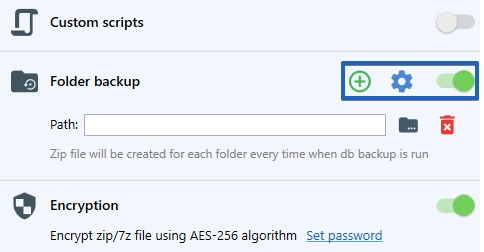
The folder-backup worked fine, but do I have to backup a database to be able to backup a folder?
If so, I could create a very small one just to use the program for backing up my special folders.
Hi,
No, it’s not necessary to backup databases if you need to backup just local folders. Just specify the folders you need to backup and select a destination places.
OK, Alexander,
But you have to connect to the SQL-server, without pointing to any database. If you don’t, you get an error in the backup log.
That is quite ehough and a very fine way to backup others.
Thanks for the quick answers!
/Anders
Please feel free to contact us on any issues or concerns.
Just to add my two cents. Folder backup option is very basic in SQLBackupAndFTP. It just takes full backups of specified folders every time the backup is run. We have plans to implement incremental backups, but at the moment it is full only. It is designed to give you an option to backup small folders in addition to you database backups, so you wouldn’t need to install and configure another tool just for that. But if you need to backup only files without databases, there are better (at least for now) dedicated tools that do incremental backups.
Thanks for this clearifing!
For my client/customer the primary need is to backup his SQL-database and as a bonus take some other folders too. If he does keep the free license, he must do the full backup every time and that is OK.
For my personal needs, I have a very small testdatabase and that will serve as a base for backing up my other folders that are esential. Then I just need one backupprogram to handle.
Many thanks
Anders Hydén
Please feel free to contact us on any issues or concerns.
Your comment of Feb 2018 was there were plans to improve/enhance the folder backups. Any progress on that?
Hi davidb,
Since Feb 2018 we’ve added many new features and options to SQLBackupAndFTP. Sorry, but currently the folder backup option hasn’t been extended yet, but we believe in the future we’ll do it.
Sorry for the inconvenience and for the delay.
Hi!
I have the same problem:
Hi novo,
Thank you for the details. Please give us some time to check the issue. We’ll keep you updated.
Sorry for the inconvenience.
Hi novo,
We have checked the issue and to resolve the issue could you please create two different backup jobs, one to backup your DBMS and the second to backup your folders and files. If you need to run these jobs at the same time, please set the same backup s schedule for both of the jobs.
Sorry for the inconvenience.